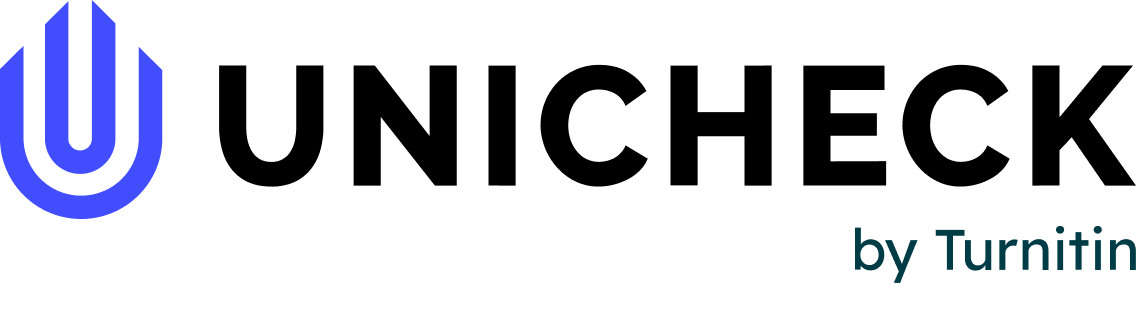Have you ever thought of Google as an ultimate solution for teaching? Most of us have Gmail or Google+ accounts and store documents in Google Drive, but there are far more handy options and tools that you and your students can access completely for free.
With the ability to catch up with students using Google Hangouts video chat or connect with other experts in the field via Google for Educators, you can successfully juggle multiple chores and arrange your classroom work.
Need more tips on using Google? Luckily, you’ve come to the right place.
Have digital handouts ready within seconds
The time for written-out spreadsheets has already gone. Google Forms offers a wide range of templates ready to use: Docs, Sheets, and Slides. Compose a multiple-choice questionnaire to ensure new material was understood well, have collected responses neatly organized into pie charts and respond to students’ questions on the go, email reading comprehension assignments with a video (from YouTube) embedded in the form, and much more.
Allow students to compose book reports, present their scientific projects or case studies with the help of samples in the Slide section. Teach them how to write essays, business or informal letters, or make class notes using Docs. Keep track of students’ achievements and see how much of the work is done by sharing the To-do list form with them or schedule time for online consultations with the help of the Calendar or Schedule templates.
Google Fusion Tables is another add-on to Google Drive. Take advantage of this tool when asking students to analyze or interpret complex data, present an overview of the recent trends in any field, or just create another graph based on the table you provide.
How does it work? Once it’s installed, you can find necessary data (stats, geographic details, etc.) on the web and export it to Fusion Tables. Here, it’s possible to add maps or charts, choose the most suitable types of graphs and their appearance, change color shades for a particular item in order to lay more emphasis on it, or even merge several tables together. A more-detailed video tutorial can be seen here.
Get students to find trustworthy sources of information
To ensure students write originally, educators often recommend using google plagiarism checker. Still, knowing where to search for reliable sources of information is important as well. Whatever your students are supposed to write – an essay, a thesis, or a report – you can guide them through Google Books. Here, they will find the latest books, both free and for purchase. Besides, Google Books allows users to create personal libraries with separate subsections for books found on Google Play, the books to be read or already read, etc.
One more useful tool is Google Scholar. Ask students to use this search engine to come up with the latest scientific discoveries on a certain topic. To ensure they won’t miss the most recent investigations, teach them how to create alert queries and customize their searches, or show them how to quickly find necessary research findings in the Metrics section (which provides a list of scientific publications grouped based on the categories they belong to).
Teach students to collect the freshest facts
For every speaking activity, or a report on politics, economics or cinema, tools such as Google Alerts, Google News, and Google Trends will be invaluable. To make classes even more engaging while discussing the most burning issues, set and customize Google Alerts and Trends, or simply monitor Google News making the newsfeeds personalized by managing the news categories, adding an extra topic, or “adjusting the frequency of any news source.”
Supervise students remotely and let them collaborate
Google Drive is one of the most convenient ways for an educator to see how students cope with their assignments. With shared access to documents and folders, students can also effectively collaborate working on the same project, and educators can supervise their work remotely by commenting on the mistakes on the fly.
Google Hangouts is another alternative for connecting with students. It can be used to advise them on assignments during after-class time, organize remote brainstorming, arrange a video meeting with highly recognized experts, or even join a real-time meet-up or conference held via Google Hangouts. There are also recorded versions of such online meetings, so, why not make use of them, too?
Rocket students’ creative writing and thinking
If you need to increase your students’ social engagement and let them freely express their viewpoints, why not try Blogger? This is a place where you can create a class blog and ask students to post their articles, reviews, videos or pictures related to the topics chosen by you. Similar to most of Google’s tools, this platform can be easily accessed from mobile devices based on iOS and Android, which gives even more opportunities for students to take part in blogging from wherever they are.
Pro tips
These are commands you can use daily to get exactly what you need in the Google search results.
This is the list:
- To get a timeline on the topic you need, type, “view:timeline” followed by the keywords related to the topic, e.g.: “view:timeline” English language
- To get a definition without looking through multiple online dictionary articles, type this “definition:word”(instead of “word”, use any term you want to find)
- To get search results provided only by .gov, .net, .edu, etc. websites, insert “site:gov”, “site:net”, or “site:edu”
- To find information published in a particular year, type “inurl:2014” and a keyword for the publication you need.
Know more helpful Google tools or apps? Don’t hesitate to share them with us!