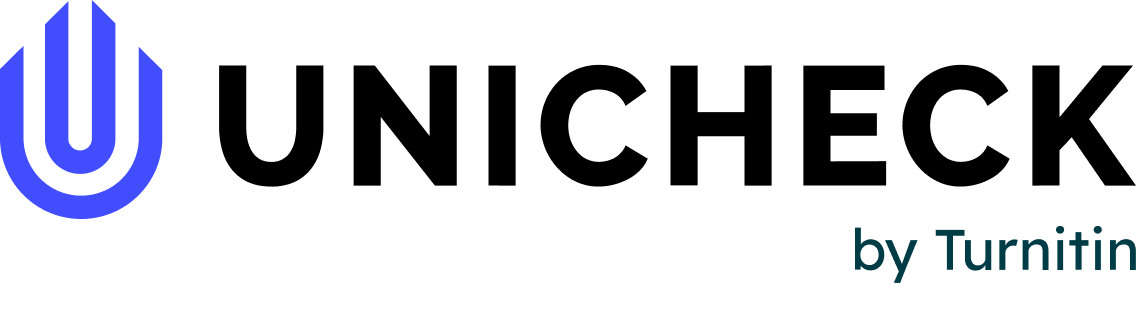Educator’s work is quite hard and nervous. On top of this, all educators should keep up with the times by being tech-savvy and monitor new efficient tools that can make classes more engaging and useful. This also allows them to stay progressive and effective in their work.
Today, every teacher or professor can create a group project or seminar in a few minutes without even leaving home. With a great number of online tools available, learning becomes better, faster and more student-centered. If needed, it’s possible to show students how to check their papers with an academic plagiarism checker or create a class website to share acquired knowledge and practical experience.
As an instructor, you are sure to have tried many free tools for teachers. To make sure you haven’t missed some of the most helpful ones, check our shortlist provided below.
- MIT OpenCourseWare. MIT company created this site for high school students. Some materials were based on college courses, and some were created especially for high school students. The website allows your students to watch educational videos and get some preparation materials on different subjects.
- Google Forms. Whatever you are going to do, Google Forms will help you share and contribute information. It is a way to communicate with your students more effectively and promptly give them your feedback. You can check their homework or send assignments using Google Forms. It is a convenient tool to create and share test surveys with students too. You can also use it in a digital class where you can ask students any questions you want and get their answers online in a matter of seconds. You can create a form in three different ways: straight from Google Forms (press +), from Google drive (New-More-Google Forms) and also you can make it in Google sheets (Insert-Form).
- Edmodo. This site looks like a social network. It has some features similar to Facebook. Here, you can collect many materials for your class. You can also communicate with other instructors, create students’ groups and answer questions of your students.
- Teaching Channel. There are hundreds of videos you can get while using Teaching Channel. The videos offer useful tips on topics related to teaching. The Q&A section will help you get advice from your colleagues.
- Khan Academy. This is a website to improve in-class education. This website allows students to watch video lessons and check their comprehension. This is also a great way to keep an eye on your students’ progress. Here, they also can review materials before writing a test or exam.
- EdX. This site is a result of the collaboration of some best universities. EdX contains many different courses for colleges and high schools. According to EdX, it connects users to the best universities college graduates, but also some of them are a good fit for school students.
- Wikispaces. This is a useful and convenient website for a group project. This resource allows multiple users to add their own materials and edit them together. This is also one of the best ways to create a kind of wiki for your students with useful materials and websites.
Free tools for teachers or e-learning software tools help enhance learning process much and make students perform better. The information age requires not only new technologies to be applied but also new ideas and styles of teaching to be incorporated into lessons.