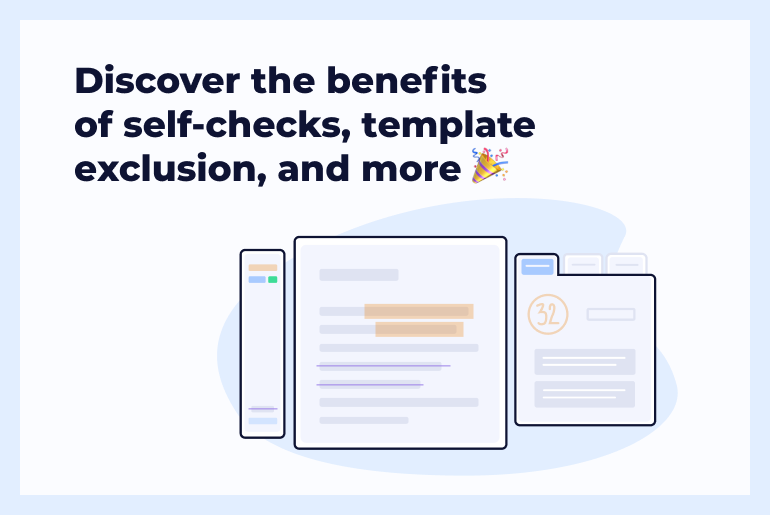You’ve been under a lot of stress lately, searching for ways to maintain a stable work environment. To help in this area, we’ve continued to enhance the Unicheck engine as well as its server capabilities.
Our team is currently receiving many customer requests related to license expansion or opening new ones. Given that all the work you’re doing has migrated online, we do realize that service scalability has also gained urgency. Here’s something that can reassure you that checking piles of student submissions remains unaffected, stats taken from our system:
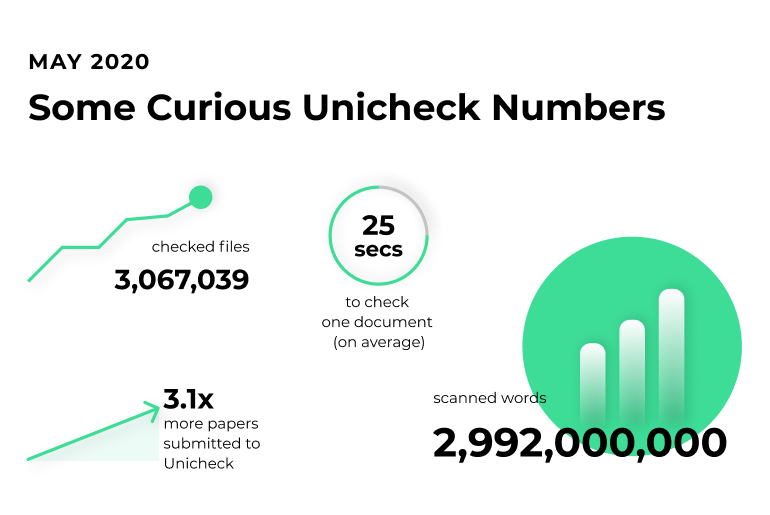 While these numbers are changing, so is processing capacity, so it makes no difference, even during times of high load.
While these numbers are changing, so is processing capacity, so it makes no difference, even during times of high load.
How Does Customer Care Currently Work at Unicheck?
Our Customer Success and Support Teams have long been accustomed to supporting you from afar, and since the first days of this massive lockdown, nothing has changed for us except that all our teammates are working from home now. You still can have any issues resolved.
Customer support response times have always ranged between 30 minutes up to three hours max. We strive to keep up the same pace today and provide assistance within an hour on average.
Pavlo Kosenko, Head of Customer Support at Unicheck
The members of the Customer Success Team have also arranged their work so that they can quickly navigate the surge without making you wait long hours to hear back.
The things team members do to sync up their efforts include weekly team meetings, processing all inbound customer requests weekly, regular calls with colleagues from Product and Development Teams, etc.
Basically, if the incoming request requires the involvement of the Support and Product Teams, the workflow is as follows:
- Discussing the issue and deadlines
- Creating a task and defining its severity level
- Monitoring the task progress
- Updating you on any new fixes or improvements
One of the top priorities now is to ensure that all the newcomers receive help with the Unicheck onboarding. So, we regularly appoint online training for faculty and send emails with the supporting materials like guides and video tutorials.
Everyone expects the service to work seamlessly. Otherwise, remote learning will face lots of hindrances. We quickly pick up license expansion requests and monitor the load of the institution in case they need to increase the license coverage, since it’s extremely hard to predict the exact amount of students or educators that may also need access to the checker.
Anna Rudenko, Head of Customer Success Department
How Can the Next Webinar Streamline Your Work Routine?
Currently, the Customer Success Team is working on a plan for the upcoming webinar that will be held in May. It will cover all things related to the similarity report, providing you with a bunch of hacks on how to use it in your remote work. Here’s a sneak peek into the features they’ll focus on:
- Minimap: Navigating a report quickly when working with a long paper.
- Quotes/References: Working with incorrect quotes and finding out where they’ve been taken from.
- Side-by-Side Comparison: Viewing a checked paper side-by-side next to the matching source.
- Ignore Text feature: Getting a more accurate percentage of matches if a checked paper contains a portion of text taken from assignments or templates.
- Exclude matches feature: Dealing with reports that show 100% similarity.
So, save your seat, as it’ll be equally useful for anyone who’s new to Unicheck as well as all the long-term users. To round things up, we’ve decided to compile a list of some Unicheck-related facts and handy advice to provide you with a bigger picture. There must be something you haven’t tried yet:
To round things up, we’ve decided to compile a list of some Unicheck-related facts and handy advice to provide you with a bigger picture. There must be something you haven’t tried yet:
- Receive answers to all your questions by navigating to the Help Center page. This section features video guides, manuals, and a Q&A. You can access it straight from your dashboard via Menu – Options – Guides or use a Quick Start Tutorial.
- Share reports with students or colleagues by downloading them as a .pdf. The report contains all the color-coded details, same as the online version, with matches, quotes, and exclusions highlighted. Additionally, you can leave your comments all along the checked text before downloading the report or inside its .pdf version via Adobe PDF reader. This will help your students know what extra improvements are needed.
- The Unicheck report can be submitted/viewed via tablets and mobile phones, and you can use full-screen mode to remove all the distractions or if your home device has a limited viewing area.
- Request an instructor account from the Unicheck admin at your institution to manually upload several files or a zip/rar archive, and then share reports with other instructors who have access to the Unicheck standalone system.
- Allow students to run pre-checks before final submission by enabling the Student Precheck option in the assignment settings. This way, they can double-check whether all the sources have been cited or not.
Have more questions? You’re highly welcome. Email us at support@unicheck.com or connect with our Support Heroes via live chat.