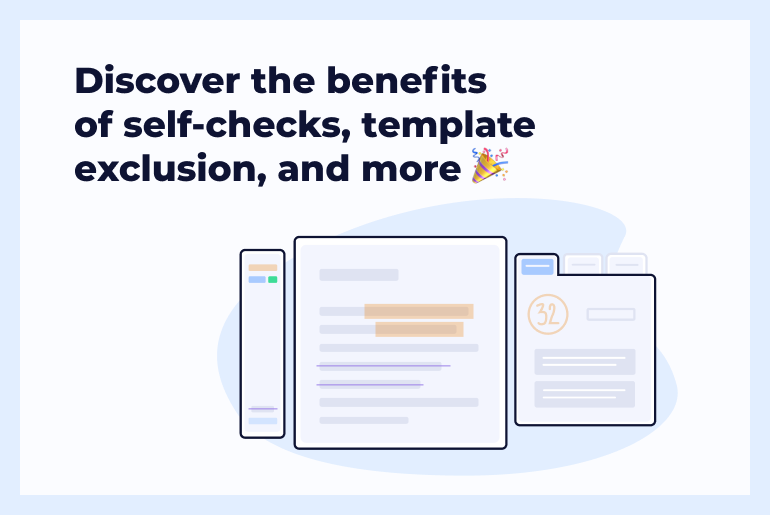Enhancing personal data security measures is never enough. What’s all the fuss about? As it turns out, 35% of the data breaches in education occur due to human error. This is what Verizon, one of the largest telecom companies, has concluded in its 2019 cross-industry report.
Academic institutions have been an attractive target for hackers. Anything from social engineering to phishing emails can eventually expose the names, email addresses, card credentials, intellectual property, etc. of thousands of students and educators.
Here’s the latest evidence: This summer, the state of Louisiana announced a security alert right after the computers at three school districts were disabled. But that wasn’t the only alarming news to pop up in the news feeds: 62 colleges fell victim to the massive data breach due to a security flaw in the ERP software, and the list goes on.
However, we still can reduce our personal data leakage by making a security checklist. We’ve outlined the most essential points to make you feel safer. Let’s get moving.
Ways to Stay Safe Online and Reduce Digital Footprint
The most obvious thing is that data privacy largely depends on how you can keep it private. It all begins with you and your actions in cyberspace. Jacqui Murray, Adjunct Professor at Midwest Teachers Institute, Writer and Owner of the Ask a Tech Teacher blog, has shared a very clear-cut recommendation on how to save personal data:
“Never take your computer security for granted. Always be aware, be careful, and be mindful of who’s out there. The digital neighborhood is much like your own neighborhood. Follow the same rules: Don’t talk to strangers, look both ways before crossing the (virtual) road, don’t go places you don’t know, play fair, pick carefully who you trust, don’t get distracted by bling. And sometimes, stop everything and take a nap.”
Put differently, we all need to get back to basics and double-check whether we’ve done the following things:
Setting up secure passcodes
Whenever possible, create a custom passcode instead of the 4-digit pin code for your devices or apps. Remember to change them periodically and use safe password managers for your log information. It’s also a good idea to use two-factor authentication to build another security layer for your personal data. You can change security setting for your iPhone or Android mobile devices to fend off the attackers and malicious apps.
Securing devices and networks
Encryption can be applied to any device you’re using, be it a smartphone or PC. It’s not rocket science since all you need is to set up a program like FileVault for Apple’s OS X operating system, or the PGP Encrypt File that can secure files and folders for Windows, MacOs, and Linux. But remember to avoid uploading your encryption keys to the cloud!
BTW: To ensure cloud security and to safely download apps, use cloud antivirus software like ESET Endpoint Security, Avast Cloudcare, or Symantec Endpoint Protection, and keep it updated.
Surfing the internet responsibly
Saving passwords in browsers is convenient, but it’s not that safe. By turning off this feature and moving your password data to a dedicated password manager, you can access your passwords safely from any browser or device. Being click-savvy is yet another good habit. “Clickbait” isn’t only about salesy video commercials, it can also relate to emails, messaging apps, quizzes that request access to your social networks, etc. The best solution is to disable sharing platforms on social media. Here’s a detailed article by PCMag giving some hands-on advice on how to do it on Facebook. To take control of what data Google has on you, PCMag also recommends changing the privacy setting in the Google My Account dashboard.
Clearing up a browser’s cache, cookies, and history. A browser’s cache holds a lot of sensitive and personal data. Cleaning it regularly, along with your browser’s history, will prevent disaster in case of hacking. The shortcut for this is Ctrl+Shift+Del (Windows) or Command-Shift-Delete (Mac). It’s suitable for any browser, including Chrome, Opera, and Firefox.
You might be wondering now if it’s possible to totally erase your digital footprint. Well, that might still take a while—this video is showing how Julia Angwin, the author of “Dragnet Nation: A Quest for Privacy, Security, and Freedom in a World of Relentless Surveillance” tried to do it:
Being picky with apps
The moment you install an app, you often grant it access to your current location, phone contacts, personal info, social networks, camera, etc. One rogue app could cause large amounts of damage to your data protection. To stay safe, just search for the app name at search.appcensus.io, and you’ll be notified of the data the app collects. Give more preference to open source apps, software, or search engines like DuckDuckGo, which don’t collect as much personal data as closed source programs. Their source code can literally be tracked by everyone on the internet, making the software a safer place to be in.
Is there anything we’ve missed? Share your security advice with us!
PS: Ever wondered how Unicheck handles our customers’ data? Check the Privacy Policy section.