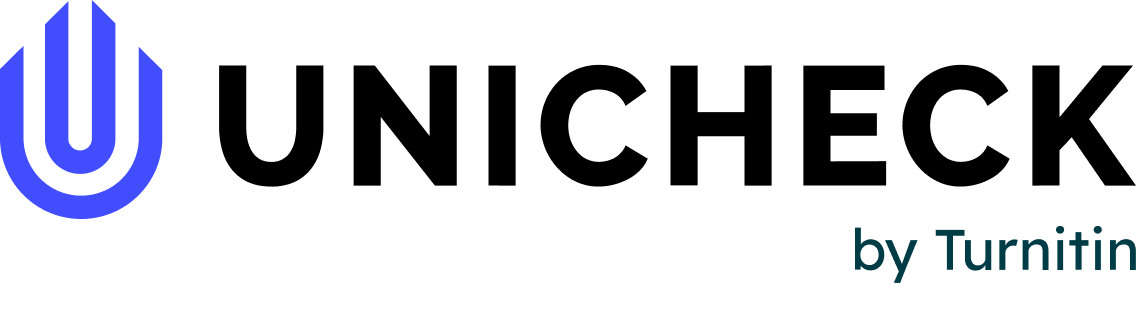As an educator, you have definitely come across recycled student papers not once. To bring self-plagiarism accusations against the cheaters may take much time, since you need to ensure that your proof is really irrefutable. Not all plagiarism checkers available for LMS use can tackle the issue. Though students can also become victims of an unjust plagiarism checker verdict when their final submissions are falsely considered as re-used ones just because students were allowed to pre-check their papers before sending them for grading.
Being well aware of the issues, the Unicheck development team has rolled out a new feature, which is now available to all educators using Unicheck in the LMSs it is currently integrated with (including Canvas, Sakai, Schoology, Moodle, and more). It’s a self-plagiarism exclusion feature.
How Can a Self-Plagiarism Exclusion Feature Help You?
When enabled (as shown below), all self-plagiarism instances will be automatically skipped. Thus, if students are allowed to run draft checks to make sure their assignments have no similarities and uncited sources left, their final submissions won’t be regarded as self-plagiarized. To let the checker detect self-plagiarism, the only thing needed is to turn this setting off.
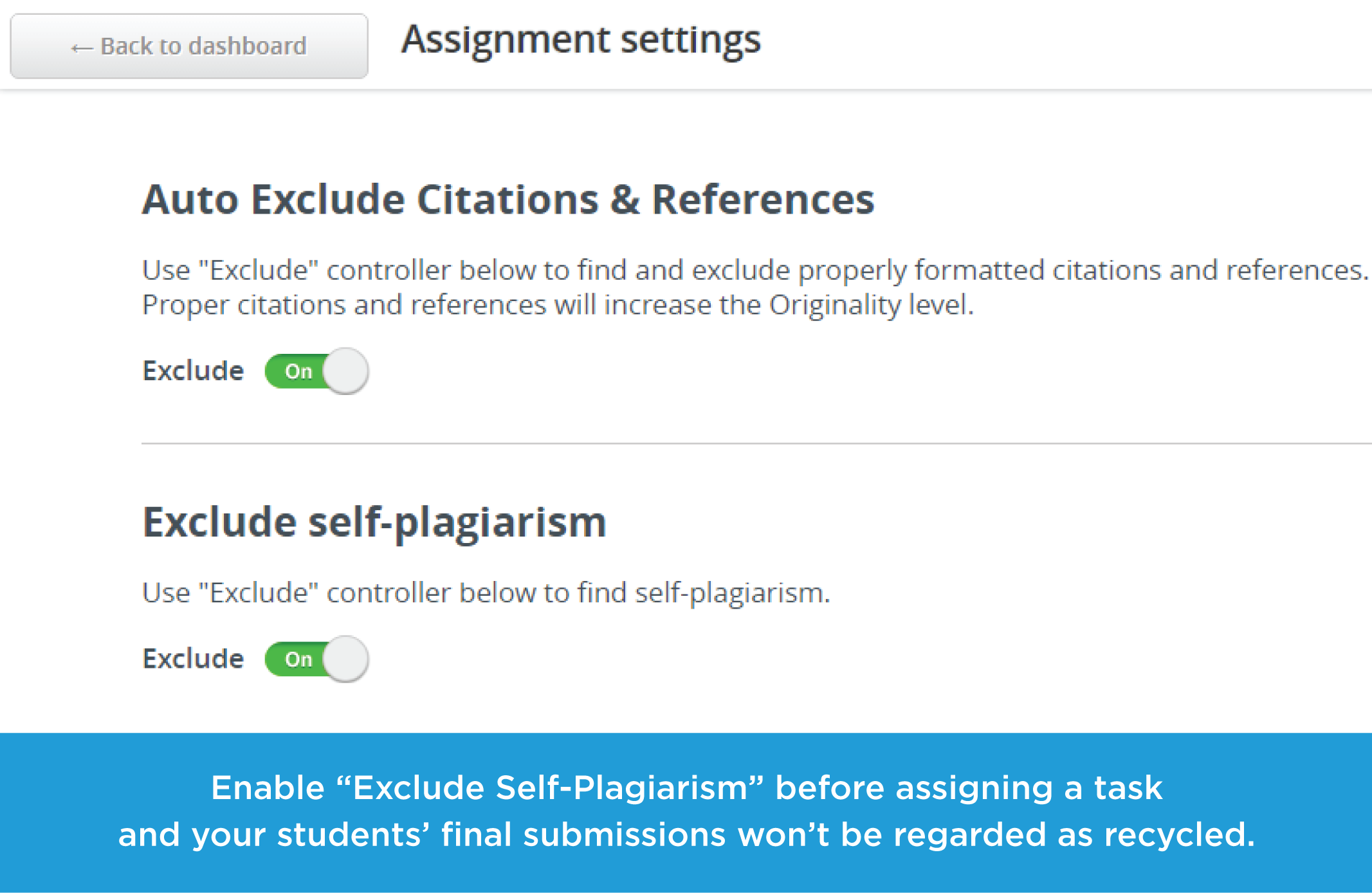
Enable “Exclude Self-Plagiarism” before assigning a task and your students’ final submissions won’t be regarded as recycled.
Does Unicheck Show What Passages Students Recycled?
The answer is “yes”! You can quickly figure out what matches were used repeatedly in the newly submitted assignment, since they are marked with a special icon. When clicking a source in the sources list, sentences taken from it will be highlighted. This way you can easily navigate the checked paper and see how many thoughts were borrowed from the previous submission. Simple as that. We do hope you will find this feature of great help and share your feedback with our support team.
Willing to learn more about the Unicheck recent updates? Welcome to follow this link.