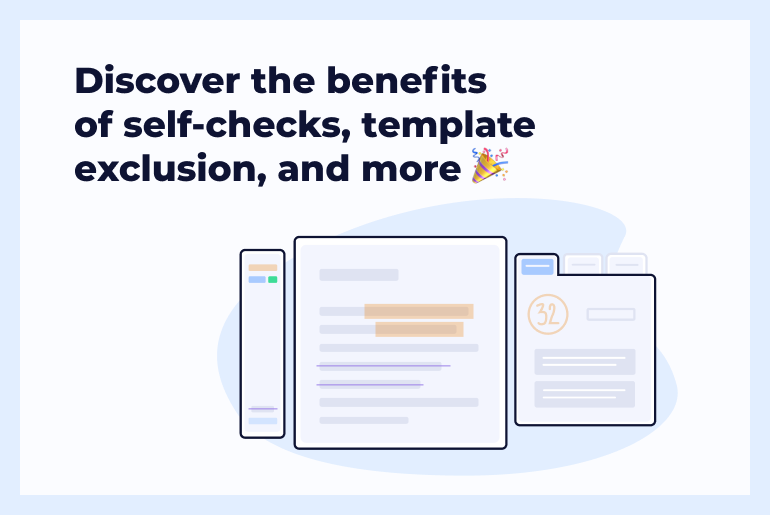It’s hard to believe that only two decades ago we didn’t use the Internet for our educational needs as often as we do now. It was hardly possible to find an educator with a classroom blog, but now it’s a common practice. Step by step, teachers got used to the idea that both teaching and learning become more productive and enjoyable when web resources are used. Going digital has implicit advantages.
You can’t argue that students are accustomed to using the Internet daily long before their educators. It’s virtually impossible to find a student who doesn’t use social media. Why not use them for teaching, then? Additionally, social media are great for collaboration and exchanging materials, and teachers and students can always stay in touch. Learning becomes faster. Students do homework assignments with delight. The variety of means used in the classroom inspires students to study better. It’s a win-win situation!
How can Twitter be a good resource for teachers? Since Twitter is a microblog that allows only 140 characters per post, it can seem too little at first. However, it turns out to be very handy. Doubts? Check out nine ways to use Twitter in teaching. Twitter is perfect for you and your students.
Nine ways to use Twitter in the classroom:
- Use your Twitter to make things clear on the spot, post schedule changes, let your students know latest news, or tweet about upcoming deadlines. Or give assignments via Twitter. Students always have their devices at hand and can easily check recent updates in their social media accounts.
- It’s good to write a summary after each class. Ask one of your students to summarize what they’ve just learned in 140 or less characters.
- Open a discussion asking some thought-provoking questions, or hold Twitter quizzes to learn more about the interests and goals of your students.
- Play Twitter games. For example, you can help your students improve vocabulary playing this game: Students write the names of objects starting only with “w” one by one.
- You and your students can also take up a twitterature challenge. Twitterature is a sort of falsification.com or micro fiction. The challenge lies in the fact that you have to write a short story, haiku or serial. There is a number of writers who write Twitter fiction. You can check how they do it and suggest some ideas on how to write more engaging stories.
- Follow useful Twitter accounts so you can repost relevant entries. Some projects, like the AP Stylebook, have their own Twitter where they post helpful tips and recommendations on better writing, etc. Also, include some fun materials on your educational Twitter by reposting appropriate memes.
- Don’t forget to post about recent updates on your classroom blog.
- Share links to other resources that can be of use to your class. Give tips on how to make studying more productive, how to upgrade skills, etc.
- Follow other educators so your classes could collaborate. Share your experience, exchange study materials, and organize contests.
Bonus recommendations for using Twitter:
- Create a classroom hashtag. This way students will be able to find and sort necessary posts within seconds. You can find different hashtags and compose a list of them to share with your studetns. This list can be of great help to you and your students to find plenty of useful information about the issue you’re interested in.
- Blogs on WordPress allow synchronization with Twitter. When widgets are set, you can see recent Twitter updates on a blog home page.
Did you find our blog post helpful? Feel free to share on Twitter or Facebook by using the super-easy share buttons on the left!