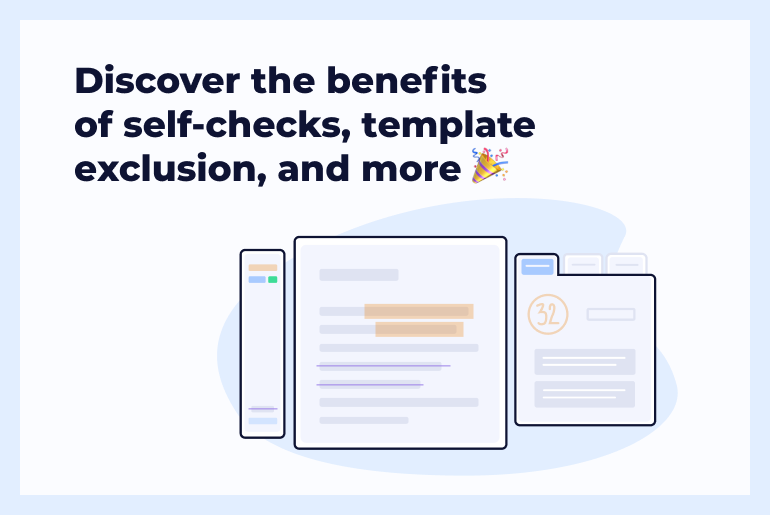How long ago do you think the idea of a traditional classroom conjured up images of the one-room schoolhouse on the prairie? Or the struggling classroom was the overcrowded inner-city concrete room where broken down old textbooks were shared and student engagement was more like mayhem? Or the innovative classroom where siblings gathered around a radio broadcast coming to the remote Australian outback and assignments were delivered by airplane?
Clearly the world of education has had some considerable shifts in the past century, and significant shifts in the last decade. Robots haven’t replaced teachers, as the old futuristic prediction went. Educators still matter in the digital age. And students don’t arrive to class by jet pack or get “beamed up”, but there is less and less physical about classrooms today.
[Tweet “#Learning has become so virtual, that the challenge for #educators to keep up is ongoing.”]
Today, teachers can bring the whole world to the classroom. I recently heard a Grade One teacher talking about her student’s daily tuning in to a webcam inside a hibernating grizzly bear’s den. They took notes, recorded movement, wrote related stories and poems, completed artwork, all while “tracking” the bear through the winter months. A Grade six teacher taught math and science lessons around their daily watching of a comet from the NASA site. Homework assignments too involved other online materials provided by NASA.
Across the curriculum, content today is very up-to-date and rather instantaneous. Innovative teachers use a wide variety of news channels, YouTube learning and other resources in a much more affordable, and less hefty, means than a textbook.
With all this access to digital information and products, where has this change been the greatest?
Cloud based computing
It’s now a given that every student in the class has a computer, and likely another device, or easy access to electronic means at the school. It means that there is a lot less need for textbooks, excessive photocopies, Bristol board for projects, film projectors and slides. The world of the Internet has made this all possible. And accessibility is easier than ever with Cloud based technologies.
The term loosely refers to the storing and accessing of information over the Internet. There is no longer a dependency to keep various programs in the computer’s hard drive. And now in the digital age, we have something known as SaaS . This “Software as a Service” also means goodbye to the purchase of applications that would come in the old form of disks or drives. With SaaS, the service provider hosts applications and then they become available to the consumer, including teachers and students, over a network. You’ve likely heard of the Cloud, and familiarity with applications through the Internet is already commonplace. Not only does the service provide the applications, but it manages them too. Teachers can always benefit from systems that make managing curriculum, assessments and resources easier.
Gone is the need for grade books. Students can get access to their assessments through a teacher managed grading application. Student discussion groups are not just based on getting together after school in someone’s basement, but participating through chat spaces and contributing through systems where teachers are present but not necessarily infringing. With the help of webcams, students can connect on ideas and projects from all over the world. In some cases, students are studying new languages, interacting with places around the world they may never visit, and some students can even take exams online.
Because this technology enables the users to benefit form a network of servers that are hosted in the Internet, plenty of advantages emerge for student and teacher. Specifically, storage is so much more simplified. Gone are the shelves of resources that are outdated soon after purchase. There is plenty of room for documents, photos, ebooks, student assignments, Powerpoint presentations, music, and so much more, all with very little traffic delays, and rather instantaneous. Accessibility no longer means sitting at a desktop screen. Almost any device can be connected to the cloud. Smart phones, laptops, tablets, classroom touch screens, the data is there…. and secure. Destroying data in the cloud is nearly impossible. It’s even crash proof when your device fails. It is still there!
Yes, gone are the days of “the dog ate my homework” and “my dad needed the computer”. No more waiting days or weeks after a test to get the results. No more slideshows of the paintings in a gallery or taking turns to see what is on the microscope slide. It’s all at the teacher’s fingertips, and the students’ cups will be overflowing. The key for the educator now is managing this plethora of using technology in the classroom. Embracing the many learning styles with innovative lessons that utilize the online resources gives teachers a better means of reaching all their students, not teaching to the top, or have some fall through the cracks. Everyone is accessible because everything is accessible.
Finally some great places to find Cloud Computing services for classrooms:
- Sidevibe –This allows teachers to take a web page and create interactive lessons on top of it.
- Google Apps for Education Suite – Google is becoming synonymous as a go-to provider of so many innovative tools. Among their many options is Google docs and presentations.
- Classkick – With the teacher-made assignments created through Classkick on their ipads, all the students’ work and progress can be reviewed at once.
- eduCanon – Dealing with a blended classroom can involve a range of levels of study and abilities. The eduCanon tool is designed for allowing students to create a “path” and to take ownership when tackling the learning of concepts.
- Slideshare and Guru – both are great for ordering unique content.
Did you find our blog post helpful? Feel free to share on Twitter or Facebook by using the super-easy share buttons on the left!