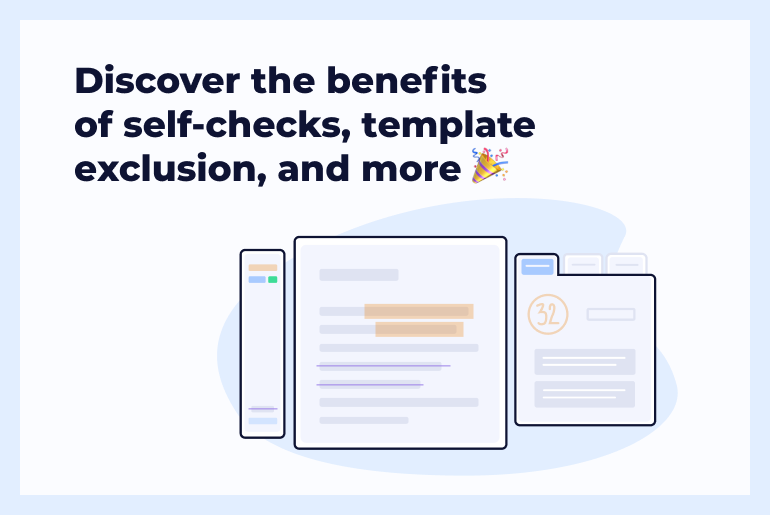The fall semester is around the corner, and educators everywhere are busy preparing for their teaching and learning activities in the coming months. In these moments, it’s normal to think about the strategies and tools to use to conduct engaging online classes. Here, we’ll go through some essential e-learning strategies and online student engagement tools that can help remove any barriers between an educator and a student. Let’s dive in.
 A note of appreciation: The insights shared below have been provided by these talented educators with years of experience in education development and effective technology application.
A note of appreciation: The insights shared below have been provided by these talented educators with years of experience in education development and effective technology application.
First Things First: A Culture of Academic Integrity
Before exploring digital tools and activities, it’s essential to create a culture of academic integrity that goes beyond preventing academic dishonesty. Every student in a class should first have an equal opportunity to learn in an engaging environment.
Ceceilia Parnther, Assistant Professor of Higher Education Leadership at St. John’s University in New York, says it best:
“Before we get into the tools, we should discuss strategy. Creating a culture of academic integrity is always on the forefront of my mind. In saying that, I don’t mean preventing plagiarism or cheating (though those are added bonuses). I’m describing creating an engaging environment where:
- Students find the curriculum and assignments practical and useful.
- They are able to construct independent meaning of the concepts.
- The course is organized in such a way that students understand what is expected and why steps are taken.
- Coursework is scaffolded in order to reduce stress, and build onto previous learning, rather than starting from scratch.
- Students have the opportunity to engage and provide feedback to each other synchronously and asynchronous.
- A running record of engagement can be captured online for review.”
Interactive Learning Activities: Some Prep Work to Do
It’s tempting to jump right in and plan all sorts of interactive learning activities for students. That kind of enthusiasm is excellent, but we should first take a step back.
Just like planning a physical class, the outcome must be clearly defined beforehand. We must first decide what we want students to get out of the lesson.
When that’s done, teachers can plan all the other aspects of the lesson. How much time do students need to learn the subject? Should they work independently or collaborate with classmates? Also, what’s the fairest way to assess their learning?
You’ll notice that these critical questions have almost nothing to do with the technology involved. That’s because, for interactive e-learning, the tech is only an enabler.
Once those questions have been answered, it’s the right time for deciding on what digital activities and mediums could be the best for delivering the lesson.
Synchronous vs. Asynchronous Online Activities
Online learning goes beyond regular school hours, and students have much more control over learning.
Students can engage in asynchronous learning involving activities done on their own and when they choose. This may work best for learning new information, revising some material from the past, watching pre-recorded lectures, etc. But overusing this approach may have negative consequences: students can quickly feel disconnected, which is why balancing asynchronous and synchronous learning activities is crucial.
By adding live discussion hours for students to exchange their opinions with their peers and an educator, the class engagement will increase and motivate students to memorize the information given in the prerecorded lecture.
Mary Burns of the Education Development Center highlights that there are many fun ways students can chunk out their learning in their own time (or ‘asynchronously’). They could fill any gaps in their learning by playing educational games, engaging in discussions online, or even reading blogs relevant to their subject.
Some interactive learning activities are more effective when conducted synchronously. Those include interaction with other peers, collaboration on tasks, providing feedback and assessment, monitoring students’ involvement and emotions, etc.
Digital Tools Making E-Learning Interactive
There are plenty of excellent digital tools that educators can use in making e-learning interactive. Still, it’s important to avoid prescribing tools for students to use without first gathering their thoughts on the matter. Ceceilia Parnther shares some critical lessons learned through the feedback she’s gathered:
“I collect feedback from students as much as possible. Here is what I’ve learned. So many students are juggling additional responsibilities. Wherever possible, consider providing easy to follow, asynchronous opportunities for learning.”
Ceceilia also offers four useful strategies for making the best of online learning, no matter what tools educators choose to use for their classes:
- Make the most out of lecture time by focusing on the content they must hear from you directly. Use student-generated content to answer questions and provide new opportunities for learning.
- Ask your students what works (or doesn’t) using polls or surveys and adjust accordingly. Likewise, mini check-ins using these tools are great ways to ensure students are learning the concepts as outlined.
- Breakout rooms with consistent groups help to create community and break up exhausting lectures. Instructors should provide clear, simple prompts that yield rich responses.
- It’s important for instructors to stay organized. LMS systems help to link learning outcomes to deliverables, collect assignments, conduct assessments, and enhance engagement.
Still, it’s important to remember that education is a two-way interaction. Ceceilia also provides some useful strategies for students to make the most of their learning experience. She says:
- Students should agree to be active participants as much as possible.
- Students should provide feedback, early and often.
- Log in to your LMS and email multiple times a day for any announcements or updates.
- Make sure to set a schedule for your coursework, and include self-care time where you can.
- With an engaging environment prepared, next comes the fun part: choosing which interactive e-learning applications to use for the class.
Here are a few types of digital learning tools with a few real-life examples you can use with your class:
Discussion boards or forums
“I encourage students to express themselves as they feel comfortable”, Ceceilia says. “Some students prefer to attach a video or a few PowerPoint slides rather than entering a text response. I also encourage the addition of multimedia links. I welcome unique contributions. They add depth to the conversation and help to keep focus.”
A tool like Harmonize is designed perfectly for use alongside interactive learning activities. It functions similar to popular social media platforms, making it a relatable way for students to express themselves in an online classroom setting.
With Harmonize, students could provide each other with peer support, like in a study group. A shy student could even use Harmonize’s anonymous posting feature to ask questions about a part of the lesson they didn’t understand. Then, other students can share what they know and help fill the gaps in their friend’s knowledge.
Collaborative task managers
There are also plenty of online collaboration tools for students. These kinds of tools are excellent for helping teachers keep track of their syllabus and other tasks. Trello and Basecamp, for example, provide easy-to-use templates for educators to keep lessons organized for them and their students.
These digital collaboration tools could also be used as self-evaluation tools. When students use them to go through the teacher’s syllabus, they can identify precise areas they haven’t mastered. Then, students will know where to focus more effort on, or they can approach their teachers for targeted support.
Communication tools
Popular video-conferencing tools like Skype and Zoom are also helpful. As a fun twist, teachers can use these apps to conduct virtual field trips or invite an exciting guest speaker to the class from anywhere in the world!
In the article Getting Started with Teaching On-line…Again, Mary Burns comes up with a handful of recommendations on interactive learning activities using Zoom and Adobe Connect. Here are a few of the suggestions shared:
“…use breakout rooms to organize students into small groups, in which students come to consensus on a decision, collaborate on a shared document, or do a Think-Pair-Share activity. As you do in a classroom, you can drop in and out of breakout rooms (virtually) to facilitate and check for understanding or you can do a virtual Carousel Walk where you organize students into different breakout rooms where they view each other’s creations (Google Slides, etc.). Since most web conferencing systems come with polling features, you can check for student understanding or see if they’re paying attention via polls or via the “thumbs up/thumbs down” features. Finally, to accommodate the students who always come after class with a question, teachers can leave the web conference room open for 15-20 minutes after a web meeting for those who want to “hang out” and chat or ask a question privately.”
Ceceilia also has a few suggestions of her own: “Screencastify is a popular way to record your lectures. I especially like this tool for lectures that use tutorials. Screencasting is available as a Chrome extension, and is also embedded in many LMS systems. VoiceThread is a presentation and discussion tool that helps to “continue the conversation” with students. Students and Faculty and upload presentations, and comment on the contributions of others real-time.”
LMSs and their built-in apps
Ideally, a school should center its digital learning around an LMS. There are plenty on the market, like iSpring, which allows teachers to create interactive online courses and conduct assessments efficiently.
Whatever LMS you use, don’t forget that it typically has its own set of supporting interactive e-learning applications built into it. Moodle, for instance, has a chat app, survey and forum apps, and the Big Blue Button web conferencing app as well.
Ceceilia also recommends using Canvas Studio. “This is a great feature that allows the user to add multimedia for student viewing.”, she says. “Breaking up a course into small, digestible elements helps to keep students interested. Students are then able to select from uploaded media to supplement lectures and course readings.”
Susan Nash, Director of Innovation & Emerging Science and Technology in Oklahoma, also has a few very creative ideas for using online student engagement tools and strategies. These can be done by teachers using just the built-in apps in their LMS. “There are a number of built-in apps that one can use to increase engagement. Here are the ones I use the most”, she shares:
- Using a discussion board app – “Ask students to share a personal experience, either from “Naughty Dog! Crazy Cat! – the weird things my pet does” or “Crazy Vacation Mix-ups”
- Using quiz apps: “Check your knowledge” or “Did you know” quiz at the beginning of each unit
- Using video recording apps to prepare a video message for each unit
- Using Big Blue Button, the web conferencing plugin built into Moodle, or similar apps.
Susan also offers a few great ideas for cooperative learning with the use of digital collaboration tools for students. “In addition to the ones I mentioned above, I highly recommend collaboration tools for collaborative activities and group presentations.”
Susan’s ideas for collaborative script-writing or role-play include:
-
Using Google Docs or Open Office or Office 365 – whatever is built into the LMS.
-
For example: “Moosehead Coffee Is Re-Opening! How do we stay safe and still serve great coffee and pastries?” or,
-
“It’s the first day back from 3 months of window service only. What is everyone doing? How are they being safe? Who’s not safe? Why?”
-
Students can collaborate and write a script together. Each person writes his / her own lines. Each persona has a different color, and people can add lines anywhere they want.
Online learning is always evolving, and educators are continually discovering new online tools and interactive learning activities to use with their students. Keep up-to-date with these and other interactive e-learning examples by subscribing to the Unicheck blog!