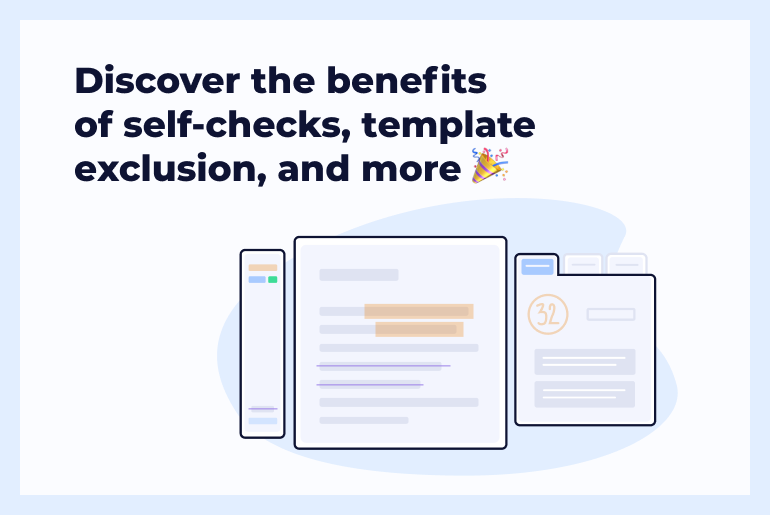As instructors, you’ve most likely utilized online discussion boards for either intro conversations in online classes or for course Q&As. But discussion boards’ benefits go far beyond that. If they’re such a big deal, why can it be such a challenge to motivate students to participate?
Oftentimes, the assignment guidelines lack clarity, sound too formal, require extensive research, or contradict the rules set for a particular online discussion.
This blog will help you navigate all the stages of creating discussion board assignments so you can avoid the most common pitfalls. There’ll also be a couple of tools to try. It’s time to dig in!
Why are Discussion Boards Worth a Shot?
Online discussion boards can give you a hand when there isn’t enough interaction in online learning. However, you might discover that you’re misusing them.
One real-life example we’ve come across was mentioned in the Inside Higher Ed post. “Charles Hodges, a professor of instructional technology at Georgia Southern University, spent the early years of his online teaching career requiring students to answer a discussion post inspired by that week’s reading. Over a 16-week semester, this process became exhausting for him, and difficult at times for his students to navigate.”
This real-life experience proves that laborious and vague assignments tend to fail, causing both instructors and students to run out of inspiration. What could change things for the better? Well, Mr. Hodges came up with the idea to allow more time for online discussions to develop, reduce their number, and inspire students to support their posts with multimedia files (.ppt presentations, videos, etc.). Surprisingly, this contributed much to the social side of education, as students were more willing to catch up with peers.
Online discussion boards serve a big goal—building a community of peers who share the same objectives and getting them more involved in the learning process. By adding a live interaction as a method of learning and another type of graded/ungraded activity, you’d fill two needs with one deed. Here’re a few suggestions on other uses for discussion boards in the classroom:
Peer-to-peer learning. Asking students to comment on other peers’ posts has been practiced for a while. But these assignments may push students to look for shortcuts, which can be pretty awkward at times:

Try to put things differently: Have students contribute to one thread and motivate them to create their own meaningful threads for the course. Allowing a little freedom would benefit them greatly; make the thread rules less strict to nurture the natural exchange of opinions. Consensus building activities can also be incorporated into peer-to-peer interaction. Have students work in groups on some common projects and share the results they’ve achieved.
“Cyber Cafe” instead of emails. This is a perfect fit for asynchronous discussions that could eventually replace emails. Encourage students to post general questions about the course so that everyone can benefit from the replies. You can also get students to add their own responses to earn extra credit.
Reflection and critical thinking. These types of discussion board assignments require students to summarize what’s been learned. They can then share how this could be of value, agreeing or disagreeing on some aspects by supporting their statements with strong points.
Discussion Board Best Practices
Now for the question: Is there any proven way to make these online discussions work? Try approaching this from a student’s perspective. Even conducting a quick poll may play a role. Here’s a nice YouTube video tutorial from a student blogger that highlights some of the most common pitfalls in discussion boards:
Once all the prep work is completed, go over the entire flow like a newbie student would to eliminate all the inconsistencies or vague things. The entire process may fall under these phases:
Clear expectations: stating objectives, highlighting the value from participating in this activity, giving reasonable deadlines, clarifying grading procedures
Meaningful evaluation: making it clear for the student that all the posts will be highly appraised if they’re coherently expressing one idea, demonstrating knowledge, originality, accurate grammar/stylistics, etc.
Quality over quantity: providing a clear structure for each post to be based on, sharing some examples of quality work, making the rules of netiquette available to everyone
Making a schedule: creating a schedule for regular check-ups with an instructor who goes over all the posts and provides feedback to students on their work
Visibility is key: maintaining the instructor’s presence is crucial—every student should know that his/her contribution will be given due attention
Engaging questions/tasks: taking time to generate questions or tasks that stir up a conversation does pay off—otherwise, students will look for time-saving methods of doing the tasks
Here is a good example:
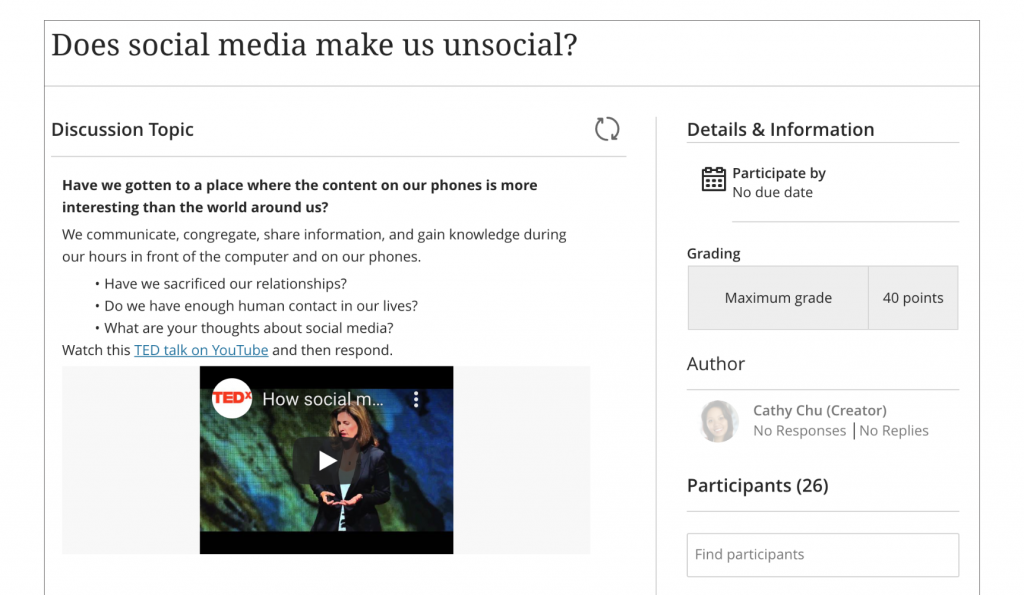
Experimenting with various forms of online discussion activities will reinforce student engagement. All of these below will fit in the new distance learning requirements:
Inviting experts. Having a field expert answer students’ questions online can serve as a good icebreaker and provide more context for each learner who’s taking your course.
Roleplaying. Assigning different roles to students motivates them to look at certain things from a different perspective. Ask them to make posts like their characters would.
Debates. Based on the knowledge gained, get students to take part in discussions supporting opposing viewpoints. Let them develop well-grounded arguments without being aggressive or forceful.
Group projects. Getting hold of each other has become extremely essential. Assign projects to small groups and encourage them to use collaborative tools.
Peer reviews. Encourage students to comment on their peers’ posts by adding new thoughts that agree or disagree with their statements. This activity allows for knowledge sharing, which can be made even more effective when all the major guidelines for leaving comments are acknowledged by learners.
Checking for Plagiarism to Trigger Original Thoughts
Last but not least: How do we ensure that every discussion participant is sharing original thoughts? Some discussion board providers like Harmonize have integrated a plagiarism checker, Unicheck, to verify the authenticity of the posted content and avoid the snags:
- Unintentional and self-plagiarism
- Failure to cite a source that isn’t a common knowledge
- Unquoted direct words of the author
- Recycling one’s own work in new assignments
As a communication tool that plugs into the most popular learning management systems, Harmonize offers anonymous grading and commenting options to make assessments completely unbiased. It also supports a whole range of multimedia possibilities and provides a recording feature for self-presentation. This webinar recording will shed more light on how Unicheck and Harmonize operate together, so check it out: