Great news! Performing similarity checks becomes even more convenient and effortless – with a new Unicheck’s Add-on for Google Docs.
Being an essential part of Google Docs functionality, Unicheck Add-on lets you check papers on the go, while writing.
Check on-site
Unicheck Add-on provides the ability to check papers for similarities straight in Google Docs environment. It’s a real time-saver – no jumping to other tabs or switching to Unicheck standalone account needed. Usability combined with a high-quality similarity search and comprehensive check results right in your Google Doc.
Launch and scan
Find Unicheck on the “Add-ons” tab and install it in one click. Afterwards, push “Open” in the same “Add-ons” tab, and authorize to Unicheck. In a small sidebar, both Sign in and Sign up options are available.
If you registered using your social media accounts, you will still have to use your email and password to sign in into Unicheck add-on, it’s easy, click “Connect Social Network” button that will lead you to your email and password data.
Go to your Profile settings in your personal Unicheck dashboard, and copy your email address. You may also set a password if you haven’t done it yet. Save your changes, and now you are all set to use your email and password to sign in into Unicheck Add-on.
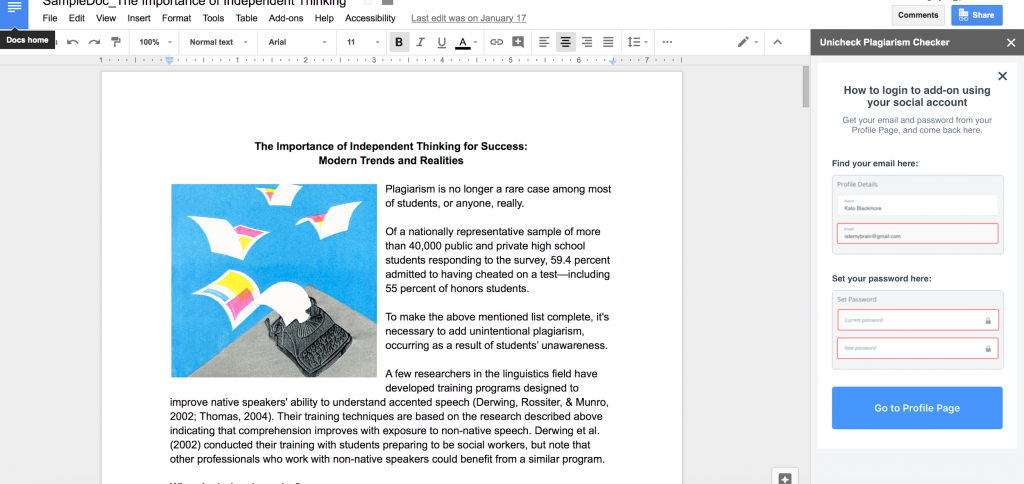 Examine results
Examine results
You can easily manage similarity sources and citations by excluding or restoring particular items on the list. Every similarity item is supplied with a link to the original source online. Follow them to check out the matched parts highlighted with a color in the text.
Go for a Full Report to engage with a perfectly interactive and clickable interface with similarities, citations, and references highlighted with different colors. Select text part by part to see all related sources.
Get more
Unicheck Add-on also allows viewing reports history. All previous reports are saved for every paper and may be accessed at any time.
Moving to Unicheck’s library or filling up your balance are two-click actions as well. Use appropriate buttons in the sidebar to get you transferred to a personal dashboard.


