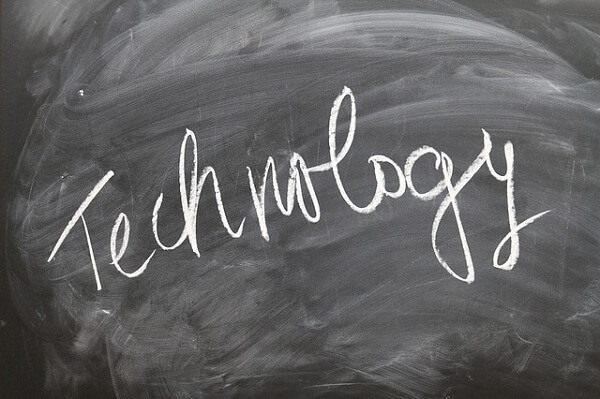Students use online tools daily for personal needs. Why not use them for teaching, then? Digital tools aren’t just entertaining, they suggest new approaches and solutions when used with skill. What is even more important, they make teachers’ lives a lot easier. Why is that? Let’s check this out.
Tools Helping Teachers Organize Their Work:
Teaching arrangements are as important as teaching itself. To create lesson plans, presentations, tests or anything else of that sort much faster, you’ll need to make the most of these up-to-date tools:
Bookmarks and annotations
You and your students are supposed to study different materials (including online materials) daily, and bookmarking tools seem to be exactly what you need. You’ve found something worthy, and now you want to share it with your students. So here a few useful tools for this:
Marker.to is a digital peer with yellow highlighter. When installed, it appears in your browser as an additional option. After you’ve selected some text parts on a webpage, you’ll receive a link to the page with these highlights, which you can then save on your laptop or PC.
Pinterest allows you to create separate dashboards where you can keep pictures to be used during lessons. Search through the resource, subscribe for the most suitable categories for you and get related photos.
Similar to the previous resource, educlipper has a dashboard where you can store materials. The “Group” feature allows you to set up numerous groups to share different materials within each of them. Another bonus for educators – it’s possible to create virtual classes and assignments!
Notes
Without a doubt, note-taking is a vital part of the teaching process. Properly arranged notes will help emphasize important points. Of course, you can take notes by hand, but why not give some alternative variants a try?
Evernote suggests several formats of taking notes: text, audio, handwriting, and photographs. You can tag your notes, store them in folders, comment on them or share. Since users install Evernote on phones, tablets, and computers, all the recent notes can be synchronized within one click no matter what kind of device you use for this.
The mySchoolNotebook program is designed especially for teaching needs (well, the resource name speaks for itself). Add new notebooks, topics, lessons, share and publish what you’ve noted. You can even draw here!
An absolute advantage of digital note-taking is that you can sort and group your notes any way you need. You won’t be able to do the same thing in an ordinary copybook, where some sketches go right after brief remarks and then you proceed with a huge note. You can arrange digital notes according to their format, size and other criteria and share with students or colleagues.
Mindmapping is quite a new phenomenon, which is widely used at schools now. And it’s more than helpful. Namely, you’ve got an idea, and in order to capture it you put it down somewhere. Then you add more ideas, such as those of your colleagues, one by one, and organize them in order to make a huge mind map. Of course, you can put notes on a sheet of paper, but sooner or later you’ll have to stop as you see there’s no space left. Online mind maps are far more convenient: All notes are easily movable, and you can arrange them in different ways and move around your virtual paper.
One of the most popular mindmapping tools is Coggle. You have a white canvas where you can sketch your ideas and then link them with arrows and lines. Your colleagues can also join the brainstorming and add some more ideas to your mind map. These kinds of tools are a perfect fit for creative tasks when you and your students need to come up with a great idea in a class.
Instruments Designed for Sharing:
When your classroom materials are already created and ready to see the world, it’s high time to learn how to share them.
Social media
The first and easiest way to share materials is to use social media. It lets everyone access shared information without any difficulties. Create a group or community (open or closed) and exchange with your students materials, news and other stuff you need.
Google Docs
It’s common knowledge that Google Docs is one of the simplest tools for exchanging materials. You can share your documents or even folders and manage access settings if necessary. Here you can store files without re-uploading them to your database again and again.
Dropbox
Another alternative to Google Docs is to install Dropbox. Here you can also upload or download materials for your work in a class or at home and sync them online and across your PCs. By the way, if you make any corrections in your documents offline, they all will be synchronized the moment you’ll get Internet access.
Similar to Google Docs, you can also keep a track of any changes introduced into public folders or files. In case you need to restrict other users’ access to the files, you can do it by removing the documents from their computers. An option to restore previous file versions is rather user-friendly, since it sometimes happens that you need to use older studying materials.
Blogs
Have you ever thought of creating an educational blog? Why not do it? It’s always a pleasure to start something new from the very beginning. Post in your blog some helpful recommendations on studying and the teaching process, or use your blog as a platform where you and your students create a kind of community. Alternatively, you can turn a blog into a dashboard where you post home assignments, guidelines for students and tutorials.
Check WordPress, who knows, maybe you’ll like it and choose as a platform for your own blog.
Web Resources that Assist in Preparing Lessons, Quizzes and Tests:
Now we’ve moved to a bunch of the most interesting resources. All these websites are heaven-sent to assist you in your tough work. Teaching is not a disaster now, it’s an exciting occupation.
Checking
It takes plenty of time to check all your students’ works. Unfortunately, no tool has been invented to do all the work for you. But some of them can assist you a great deal. One example is software to check paper for plagiarism. Some of them allow you to upload numerous student papers and simultaneously check them for duplications. This way, you save a lot of time without searching for similarities across the Internet and your databases.
Teachers usually use academic plagiarism checker like Unicheck, since it has a number of advantageous features that make the checking process delightful and fast.
TED-Ed lessons
This resource suggests two options: First, you can enjoy ready-made lessons created by professionals. Second, you’re more than welcome to prepare a lesson on your own. Join the TED-Ed community, where its members discuss how to better teaching and studying, and share your own views and ideas.
Infographics
Similar to mind maps, infographics gained their popularity within just a few years. It goes without saying that when some piece of information is visualized, it’s easier to keep it in mind. If you want to present facts as clearly as possible, use infographics.
If you don’t know what resource to choose for making one, you can start with these: Easelly, Pictochart, Infogr.am.
Presentations
If you still think that the only way to make a presentation is to use the PowerPoint tool, think again. Some resources for presentations don’t even require installing any software on your computer.
First of all, you can use one of the most outstanding resources. It’s Google Presentations. Actually, it functions like Google Docs: You upload and download presentations, store them and give access to users.
Prezi is another presentation resource. You can access your materials on Prezi via any device and synchronize them online.
Tests
Practically every resource for making tests has the same working algorithm: You create a quiz or poll, then give your students a link, they compile it online and send you the answers. After the grading process, students can see their results in a report. For this, you can try any of these three resources: Gnowledge, Socrative, That Quiz.
As you can see, lots of resources are available now for educators to enjoy their work. It goes without saying that there are a lot more resources that can be good for you. Find the perfect one for you and make every lesson special in no time. Only then will educational systems get rid of old-fashioned methods of teaching that bring neither benefit nor delight.
Also, check out top education blogs every teacher should follow to find tons of advice and inspiration on the subject of education.