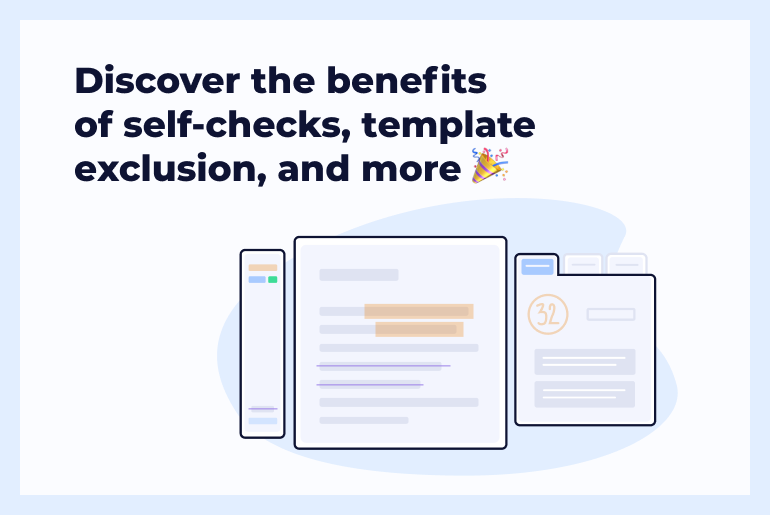Spoiler alert: In this blog, we’re naming all the major LMS and Unicheck checkpoints to ensure a successful user experience. And we’ve mentioned two fresh report alterations in the end. 😉
As distance learning is here for the long-term, the last thing you need is to be grappling with technology issues. To help you run every similarity check smoothly, we’ve compiled a list of things both administrators and instructors can do to make sure Unicheck is properly connected and ready to scan a paper for plagiarism.
We’ve also added a couple of updates that are now accessible within any LMS Unicheck integrates with. Just take a moment to go over this blog—there are some goodies in here.
Integration Check-Up
For those of you who hold Unicheck administrator accounts, this should be a number-one priority. Similarity checking software won’t live up to your expectations unless all the settings meet your similarity search needs. Take a few minutes to:
- Log in to this page at unicheck.com
- Navigate to the section with integrations and check if yours has been set up
- Go over the integration settings and adjust similarity search as needed (exclude self-plagiarism within the course, quotes, references, and sources with minor matches, etc.)
Please note: If your Unicheck license has recently been updated, you won’t have to repeatedly install the app. The integration remains valid. You’ll only need to look through all the newly added courses and enable Unicheck for them as well.
Spreading the Word
Instructors have been under a lot of pressure lately. Looking for ways to turn face-to-face programs into online-first courses, they often end up having their minds on a lot of prep work. So, even the most full featured tools may eventually lose their attention. Sending a reminder would be a good idea. By spreading the word about similarity checking software and other recently integrated tools, you’ll help them stay in the loop.
Being Well Informed
The truth is, the Unicheck similarity checking software can spare educators a tremendous amount of manual work, but it still needs their supervision.
Each similarity check score depends on many search parameters, like skipping sources with matches less than X% (X words), comparison sources (internet, an institution library, or both), the exclusion of citations and references, self-plagiarism exclusion, etc. What’s more, sometimes similarity percentage may be influenced by text manipulations, but luckily, we’ve got Modifind for such cases.
This is why it’s crucial to keep everyone in the know about Unicheck’s capacities and available search settings. In the Help Center, you’ll find all sorts of guides for different account roles and LMSs, as well as video tutorials and past product webinars (you can also access from the Unicheck YouTube channel). So, keeping these links somewhere in front of instructors’ eyes would be hugely beneficial.
Going Over Assignment Settings
Apart from courses, we’d also recommend checking whether Unicheck is enabled in all the assignments that are supposed to be scanned for similarity. Otherwise, it’ll add more manual work—resubmitting the papers manually and then checking them for text matches in bulk. It doesn’t sound like a catastrophe, but it still requires more effort and time.
Letting Your Students Know
Students should be well aware of the tool that’s currently used to scan their papers for similarity. The trickiest thing here is to nurture a positive attitude about such technology.
Unicheck isn’t a police officer chasing a criminal; it’s a tool fostering academic integrity and equal learning opportunities for every knowledge seeker. It can also act as a learning assistant, pointing out uncited chunks of text, informing the student about the sources that still require attribution. Most importantly, similarity checking software like Unicheck encourages students to raise their individual voices without illegally borrowing the intellectual work of others.
How can the Unicheck team assist you? We can compile a detailed overview, with visuals, of how much value Unicheck holds for students; help you arrange an online training session for learners; work with your educators to provide helpful manuals or prepare insightful blogs, etc. The options are many. Just let us know which one would suit you the most.
Please note: If your LMS supports this option, it would be great to add a motivational message to the window with a provider description. It will allow students to grow more familiar with a new tool utilized by their institution and get motivated to think originally.
Training Sessions for Instructors
You’re welcome to request individual training sessions from our team. All instructors and administrators would benefit from knowing how to run similarity checks and interpret the report results, including those delivered in the Modifind tab. They’ll also learn how to configure the similarity checking software settings, speed up the examination of matching sources, and a lot more. Just send us a message telling us what exactly you’d like to hear about.
Being On the Watch for Updates
Unicheck keeps upgrading, which is why it makes sense to regularly check recently shipped improvements. We’ve designed the What’s New subsection in the upper report menu for that. Alternatively, you can reach out to our Support Heroes via live chat, contact your dedicated account manager and schedule a live meeting, or sign up for our monthly newsletters here.
By the way, here’re two major makeovers now available for both online and .pdf similarity reports:
A polished online report means less manual work
New improvements make originality verification even more hands-free and intuitive.
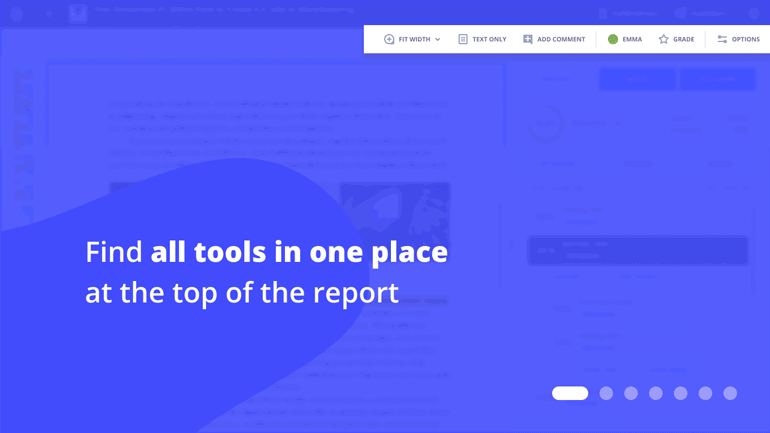 Full autonomy with a new .pdf report
Full autonomy with a new .pdf report
Grade on the go with an interactive .pdf version of the Unicheck report.
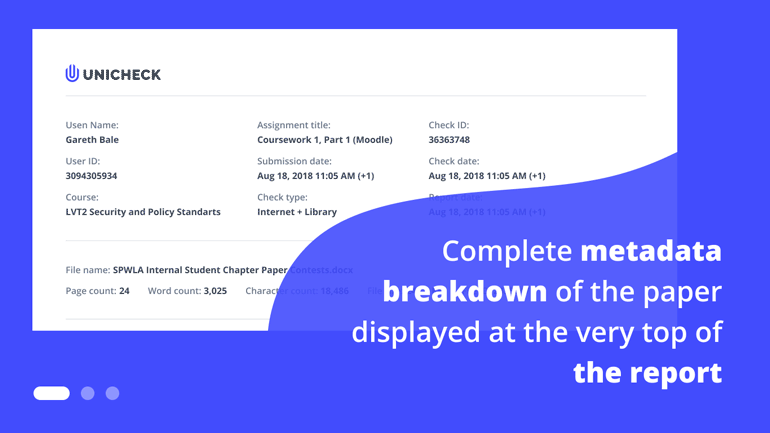 Let’s keep in touch all along your Unicheck journey!
Let’s keep in touch all along your Unicheck journey!
PS: If you found this blog interesting, here’s another helpful read.