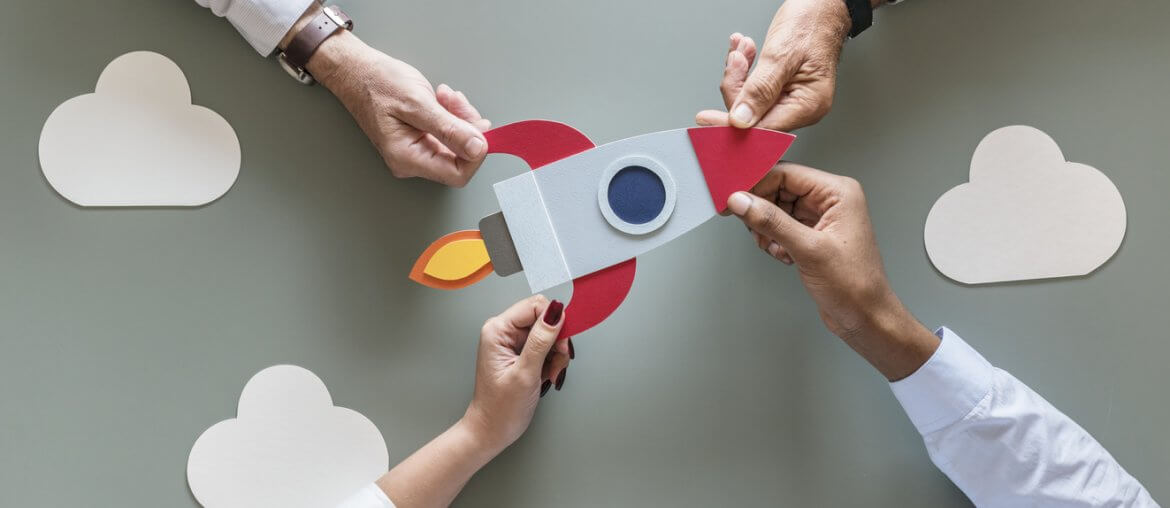We’re happy to finally unveil the new and improved Unicheck for everyone in the educational sector. Navigation has become more intuitive and key buttons are now available to help tackle the two major learning dilemmas:
– Saving time
Unicheck performs the routine work and provides comprehensive and easy-to-read originality results almost instantly.
– Making learners more successful
By highlighting uncited content, Unicheck allows students to reach higher levels of originality by motivating them to add their own original thoughts to the text.
Unicheck’s major facelift included a new, intuitive UI to make using it even more smooth, intuitive, and effective.
Let’s break down the entire workflow:
1. The “Add+” button in the upper left corner allows for a quick file/folder creation or upload from your PC, Google Drive, Dropbox, One Drive.
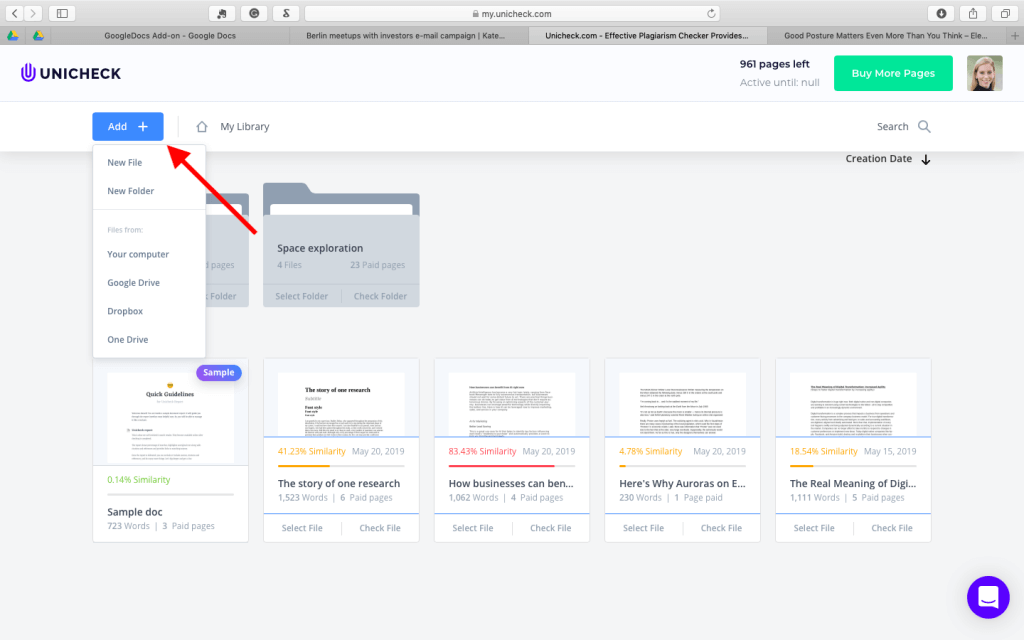
2. Next step remains the same — click the “Check file” button and wait a couple of minutes for a report to generate.
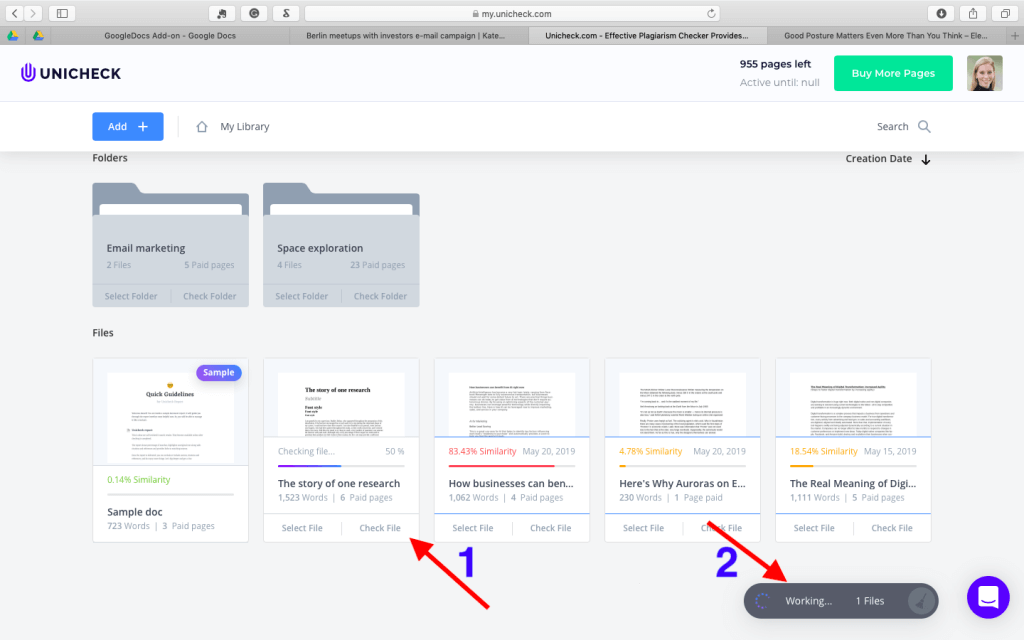
3. When the originality report is ready, you can investigate all the highlighted similarities, citations, or references. The report provides a comprehensive breakdown of potentially unoriginal and incorrectly cited content to help you make appropriate adjustments. For easy, on-the-go access or sharing purposes, download a full PDF report in one click.
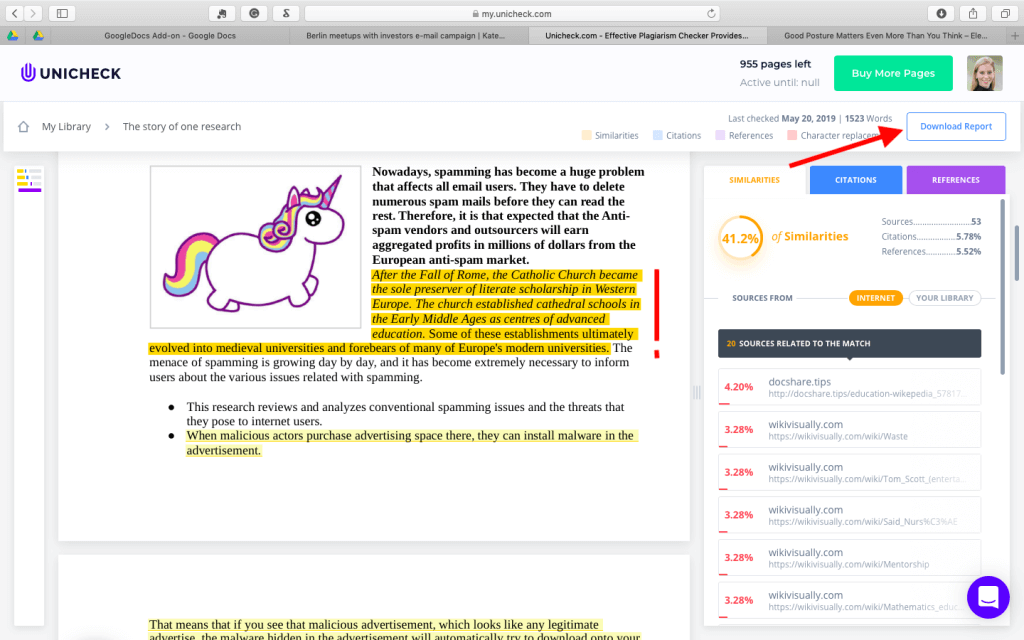
Note: Whenever you forget how the workflow operates, head to your account’s “Profile settings” and select “Tutorial” for a quick reminder, or reach out to us instantly through our online chat.
Takeaway
Using Unicheck has become even easier and quicker. It takes only a couple of clicks to upload and check your paper for originality.
Saving time without any compromise on quality is now possible and feels effortless with Unicheck.