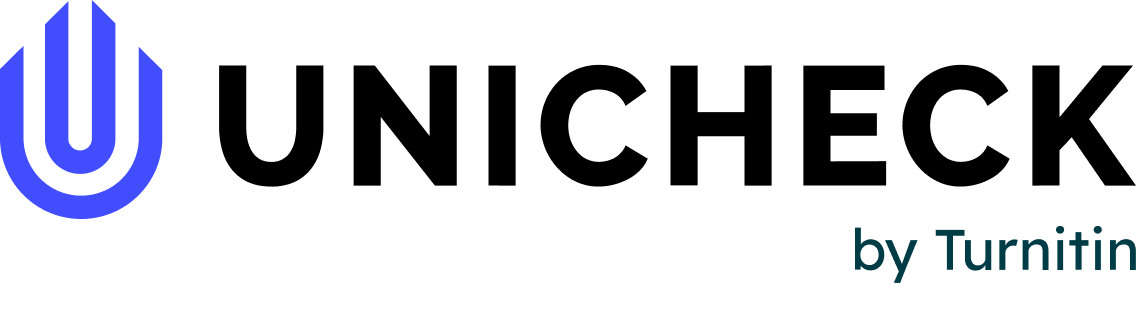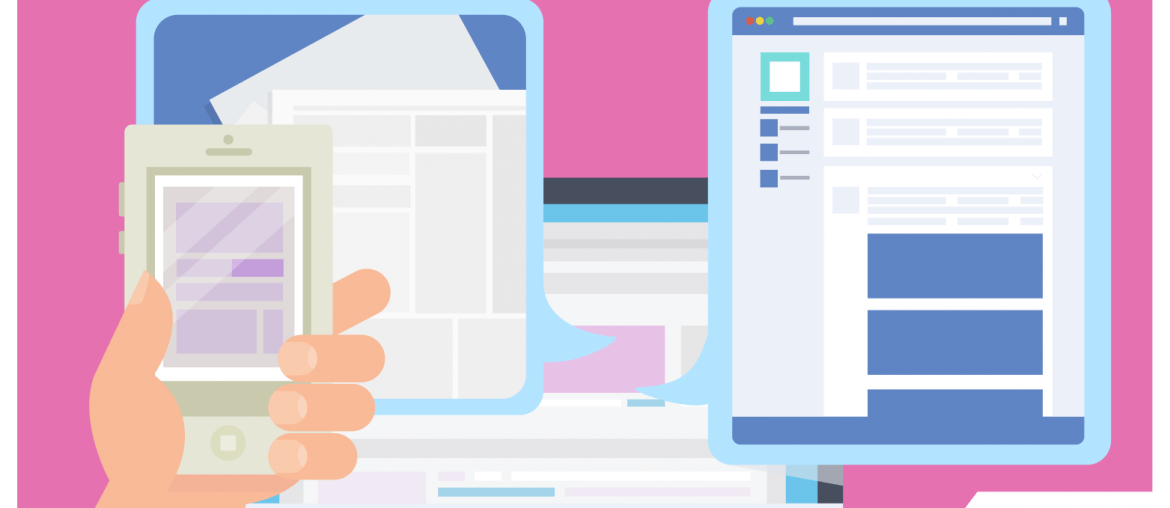Education has long gone digital. Educators successfully use online platforms to exchange feedback with their students, share assignments, plan their lessons or check for papers plagiarism. Nevertheless, there are countless free software options available online, using them still entails some hidden costs. Actually, average expenses can reach up to 3,000 dollars per teacher. The hidden fees are usually associated with some additional features or expanding the number of users.
Still, free software proves to be rather effective. And one of such platforms is Google Сlassroom. There is a teacher from Tulsa, Oklahoma who got incredible results using it. Robert Cash, a teacher of biology and environmental science in East Central High School, claims that using Google Classroom allows going paperless as well as using learning time more effectively and helping students learn fast.
The Main Features of Google Classroom
Google Classroom is a reliable tool for classroom management. This is a special platform for student assessment, grading and teacher-student communication. This is not as powerful as LMS might be, but it still helps all participants of the learning process to achieve better results.
Google Classroom connects all different Google services together to help teachers and institutions go paperless. Assignments are created through Google Drive. Gmail is used for classroom communication. Students can get notifications in two different ways: through an institution database and individual code, which then can be added to the student interface or exported from an LMS.
There are some important features of Google Classroom which can be used by both teachers and students for better learning and interaction.
- Grading. Google Classroom can work with different grading systems. Teachers are able to attach assignments in text files which students can view, edit and copy. Students can create files as well. They can attach their files to the assignment if it wasn’t done by the teacher. Instructors have a possibility to monitor the progress of each student working on the assignment. They can also comment and edit it.
- Assignments. Teachers store assignments in Google Class and share it with students. Files are stored on students’ drive and then submitted when they are ready.
- Communication. Teachers can post announcements for students and students can comment on them. Students can also post class streams, but their posts won’t have the same priority level as announcements.
Google Classroom Key Benefits
Using Google Classroom can save teachers and students’ time and make learning process more effective. High technology and understandable interface enable teachers to work much easier, so they can concentrate on their work and the main target of the course instead of concentrating on solving minor problems such as printing and sharing assignments or explaining material to each student individually. This can also significantly decrease budget consumption for further improvement of the learning process.