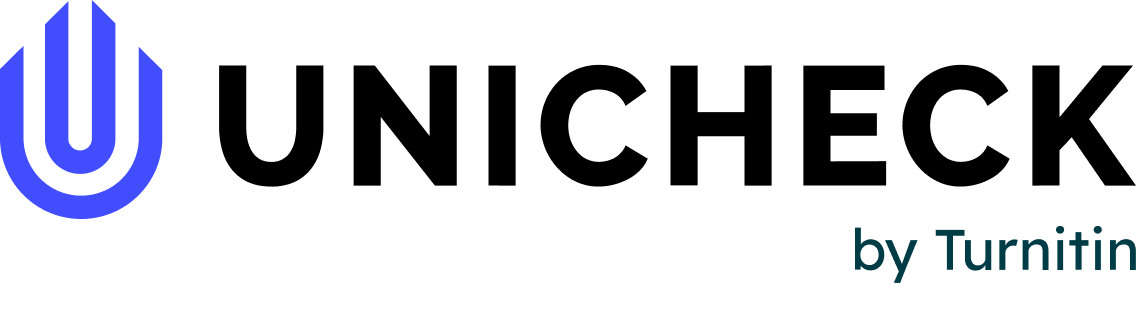Without a doubt, these times are new and stressful for all of us. And even more do we want to keep in touch with you and do our best to help you go through these uncharted territories stronger, smarter, and even more professional than before.
This material was created by IT admins for IT admins, people who stand behind the scenes of this staggering change – shifting to an emergency remote learning model. Our good friends, IT administrators from institutions that use Unicheck, have shared their insights and perspectives on this challenge in the world of academia. Find some useful remote learning tips and tricks to implement in your school and share this knowledge across the educational community.
What transformation has your institution made to enable e-learning?
We were already using Canvas as our LMS, and that has been a godsend. We are also using Zoom and taking advantage of the publisher’s opening up their digital resources. Besides, Tutor.com is great to fill in for our on-campus tutoring lab. – Pamela Buchanan-Miller
We are adding more video conferencing capabilities for faculty that are accustomed to teaching in the classroom. They still want to have a “classroom” to teach in, and this seems to be what they are comfortable with. Canvas has this built-in video conferencing tool, so we will enable the premium service to make more bandwidth available. We are also teaching faculty how to use Zoom as a backup. – Kate M.Burkes
We’ve integrated Zoom conference calling. Also, I’m stepping up my game in Canvas (which I had used more as a reference collector for students, but not anything else). – Erin Davidson
We had previously used Grammarly to run all of our students’ work; however, now we exclusively use Unicheck since it integrates directly into our online class platform. We find that the Populi + Unicheck platforms are incredibly useful in the delivery of our online courses. – Lindsay McVety
This situation allowed us to mandate that the teachers have a Google Classroom for each period. – Kathleen Alesi
What challenges are you facing right now? How do you cope with them?
We are doing better than most schools, I think because we are small and are in very close communication with our students. This (moving everything online) is not ideal, but our staff, faculty, and students are doing what they need to to make it work. – Pamela Buchanan-Miller
The main issue is with proctored testing. The one service we have that is human proctoring cannot ramp up quickly enough to handle the number of students we have who need it. – Kate M.Burkes
It’s much more labor-intensive than I thought it would be. I spend my day on email, responding to the same issues over and over again. Students not being familiar with the programs (they aren’t as tech-savvy as they are given credit for) but not knowing how to problem-solve their way out of easy fixes. – Erin Davidson
We’ve been growing our online program for nearly 4 years now, and the only real issue we have run into is the testing and ensuring that students are not in a position where they could look up answers. We are currently looking into a platform integration that would help with this as we offer many exams in our classes. – Lindsay McVety
We have several families who live in areas where connectivity is an issue. – Kathleen Alesi
What methods have you discovered that help you during these turbulent times?
Some faculty who probably had not used publisher resources and material are doing so now. We are also taking advantage of the National Emergency Library—I had never even heard of that before last week! – Pamela Buchanan-Miller
Not sure – we have a lot of tools already and it’s really a matter of training people to use them. – Kate M.Burkes
Since our number one focus is our students and delivering the best program to them that we can offer, we maintain open communication with our students. Our lines are always open, and we are very intentional in calling/emailing our students to ensure they feel comfortable in their classes. I’ve found that when we take extra steps to ensure they feel good about online learning, we are better able to retain them in our online classroom. – Lindsay McVety
Have you managed to recognize some benefits of such an abrupt change already?
Yes, absolutely. Students have to advocate for themselves – if they don’t reach out, they stay confused. In the past, they could follow along for many class periods at a time and blend it or ask someone else to do it for them/solve the problem for them. Now they have to do it for themselves. It’s a good skill for them to develop. Also, it’s forcing me to use technology that’s always been available but I’ve had too much going on to really figure out how to use it. Now I have no choice, but it may make my life easier when things go back to normal because I will have gained new skills and new strategies I can use even in a normal classroom situation. – Erin Davidson
To be honest, it’s working much better than initially anticipated. Our workload as a team and individually has tripled due to the recent events, but everyone is learning all of these new ways to communicate and complete tasks. I can see how this season is really improving the efficiency of our team. – Lindsay McVety
We are finding new ways to communicate with each other and our parents/students. Finding tools that will help us when we are back in a face-to-face environment (like virtual meetings and looking into project management software). – Kathleen Alesi
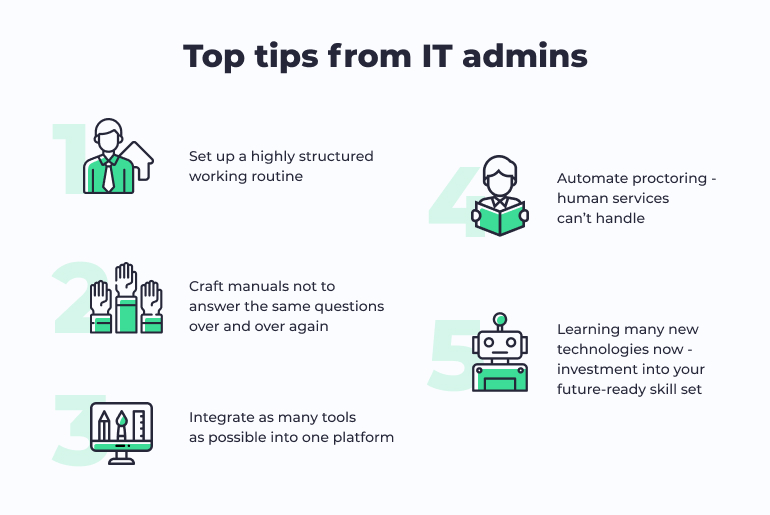
Big Thank you for taking your time and sharing some remote learning tips with our audience:
Erin Davidson (Cedar High School, Utah), Lindsay McVety (Canada Christian College), Kathleen Alesi (Christian Unified Schools, California), Kate M. Burkes (NorthWest Arkansas Community College), Pamela Buchanan-Miller (University of Mobile).
Content Creator at Unicheck
Interested in all things EdTech, Kate digs deep into the dilemmas of contemporary education to deliver a comprehensive picture of how the worlds of tech and academia intersect.