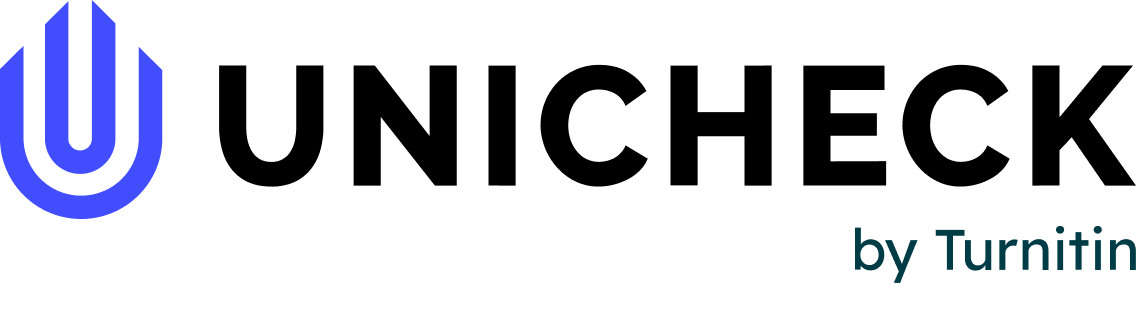You’ve just written your essay and saved it in the .pdf format. Now you want to make sure there are no similarities in your writing, so you upload your essay to a randomly chosen pdf plagiarism checker, which is supposed to run a high quality check. However, it turns out that it doesn’t support a .pdf file format.
And what if you need to check a file in .odt or .txt? What if there’re two or more diagrams, graphs or images in your document? Probably, its formatting will be totally destroyed or the file just won’t be scanned at all. The Unicheck development team has made it possible to upload files in different formats: .txt, .doc, .docx, .odt, .rtf, .pdf and .html. Besides, Unicheck won’t affect an initial document formatting after scanning.
How can you upload your work to the Unicheck system? It won’t take much time and efforts. Use these tips and have your papers checked in a matter of seconds:
- Go to the “My Files” section in your account. At the top you’ll see options like “Upload File”, “New File”, and “New Folder”. You can choose any of them. “Upload File” allows adding documents straight from your computer. Thanks to the “New File” option you can create a file right in your account. If you want to create a separate folder for your essays or theses, do it right away.
- There’s one more great option which is worth your attention. It’s “Drag and Drop”. Select files of any size and format on your computer and drag them to “My Files”.
- It’s possible to upload more than one file at a time (up to four files). Don’t waste your time on uploading documents one by one, just upload them all together. What’s more, you can choose to scan these documents against each other with the help of the “Docs vs Docs” type of check or compare them to the countless web sources.