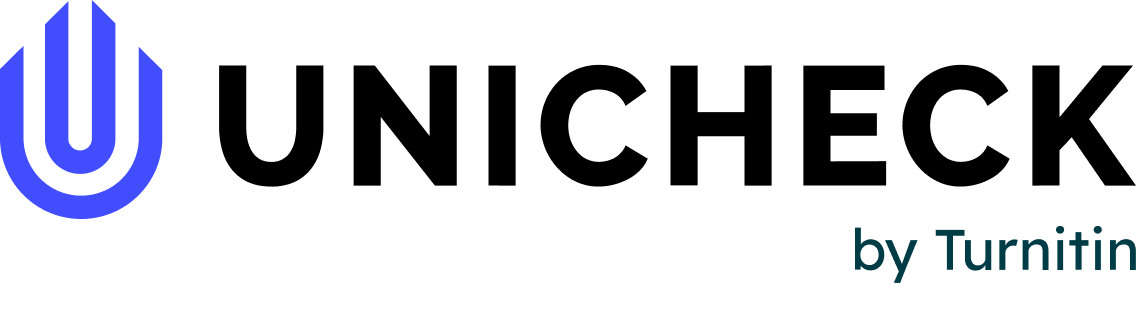How people learn is shifting–and so is education. Internet technologies have become central to the learning process, which has introduced significant changes to the educational workflows and mindsets of current students.
With an abundance of information available at all times, learners aren’t aware or have chosen to ignore the matter of text ownership. Top that off with the still-outdated focus on grades vs. mastery, oppressive school schedules, and a highly competitive environment with the highest rates of student loans ever observed, and it’s a recipe for disaster. Nowadays, billions of young, stressed students are doing whatever it takes to get those good grades and graduate. That has led to an epidemic of plagiarism.
The evolution of academic misconduct
First was the Copypaster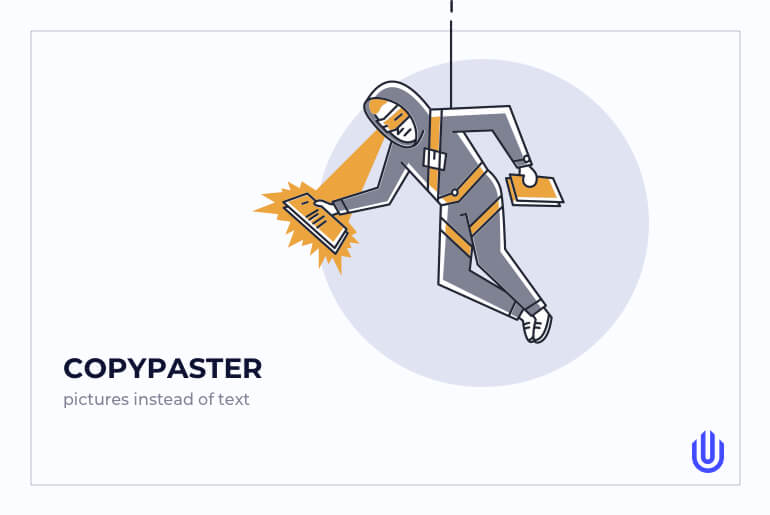
Before comprehensive plagiarism detection technologies became a thing, copying someone else’s text and passing it off as your own was a highly convenient way of saving time and still getting the desired grade.
Next came the Cheatman

After plagiarism detectors came into use, copy-pasting was no longer an eligible option. Instead, a massive business model of essay mills arose to write student assignment submissions for money. They claimed to provide original works that would not only receive a high grade but also pass the plagiarism scanning by the student’s university. Luckily, an antidote to this plague was developed to detect a unique writing style of each student.
The villains of today: Microspacer and Character Replacer
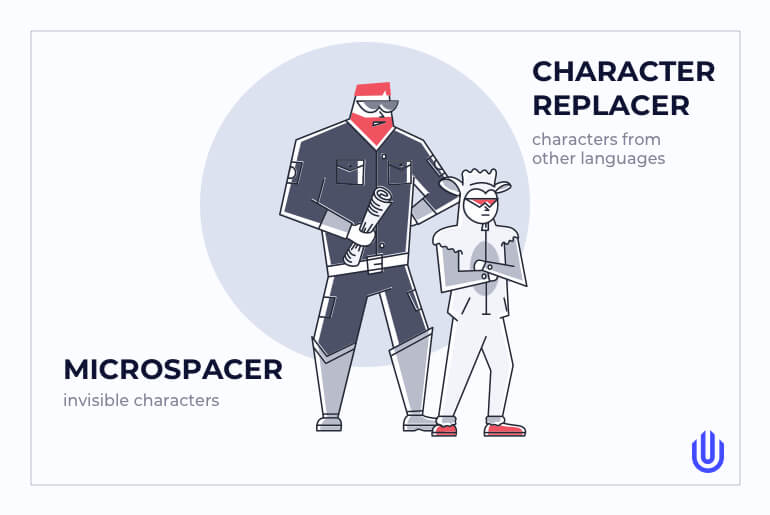
As plagiarism prevention tools grew more advanced, the methods of tricking them grew more intricate as well. Now students delve into the technical background of digital text to perform discrete manipulations with characters, which misleads the plagiarism detection engine and increases the originality score of the submission.
New challenges require unprecedented solutions: ModiFind by Unicheck
We’ve thoroughly examined digital text along to locate every possible text trickery, and here is what we’ve discovered:
- There are four major types of tricky changes often found in text
- These manipulations aren’t visible and can’t be spotted manually
- As a result, the text that an educator sees differs significantly from its actual content
- The main goal is to prevent plagiarism detection tools from finding exact matches in text, which compromises the originality score of a given submission
Types of text modifications:
- Character replacement – letters that have exact equivalents in other languages are being replaced

- Color-hidden characters – placing tiny, white-colored or transparent marks in between the actual words

- Special symbols and fonts – embedding various signs, figures, and formulas in text, utilizing customized fonts, etc.
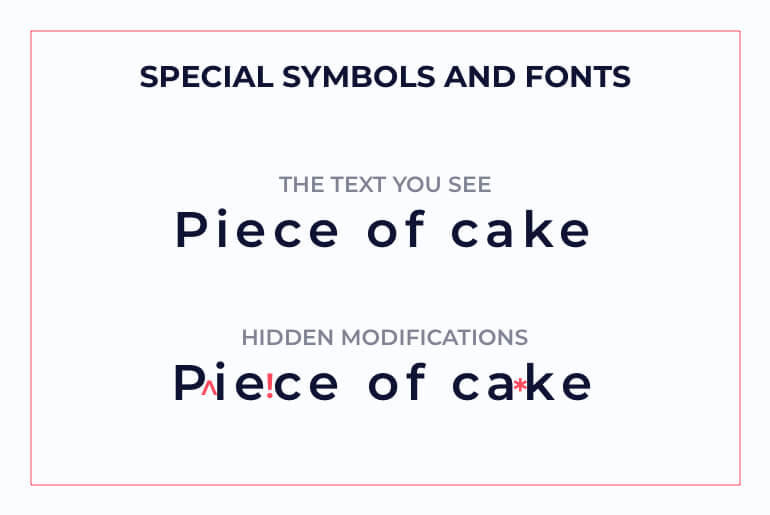
- Multiple document layers – the viewable layer is a picture of borrowed text (which isn’t recognized by a plagiarism checker) and overlaps irrelevant yet unique passages
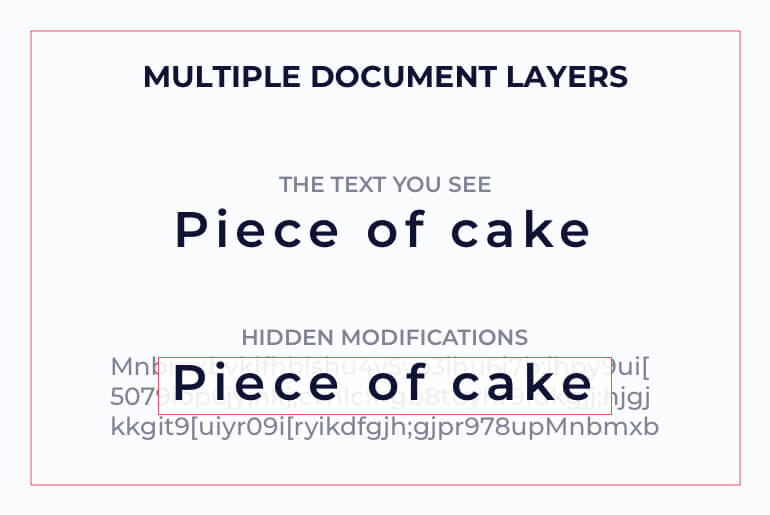
ModiFind sees it all through
How ModiFind works
ModiFind’s algorithm compares the visible content to a reader with the sets of symbols that are recognized by a data processor. If it detects discrepancies, ModiFind displays an “Attention” tab that showcases all potential instances of manipulation within the text.
[su_highlight background=”#A8CAFF” color=”#00000″]ModiFind is a part of the Unicheck suite for education and operates automatically along with the rest of its features. No extra setup, onboarding, or maintenance involved.[/su_highlight]
These are the most frequently asked questions about ModiFind:
[su_spoiler title=”1. What’s the risk of falsely detecting text modifications?” style=”default”]Unicheck will provide the information for the teacher, and it will always be up to the educator to decide whether it’s actually a case of concealing the similarity, or just a formatting error. We provide a tool that allows for this to be noticed easily, but there won’t be any risks in misinterpreting the results since teachers can investigate such cases. [/su_spoiler]
[su_spoiler title=”2. Do you also spot deleted gaps in text? “]Yes, we can detect deleted gaps. We are using the computer vision to analyze the content of what users see and what the document really has.[/su_spoiler]
[su_spoiler title=”3. Since Unicheck is compatible with LMS systems like Canvas, and Canvas allows students to submit multiple submissions to assignments, can Unicheck proof all of the submissions for text modifications? “]With the Canvas LMS, Unicheck will scan all resubmissions for similarity and text modification. Also, Unicheck doesn’t show text modification results to the student; this information is only visible for the teacher. [/su_spoiler]
[su_spoiler title=”4. How does it work with formulas (mathematics equation)? “]We can detect modifications in formulas. ModiFind will catch some manipulations with images and still character replacement will still appear. We will display the results to you in the “Inspect” mode, and you can decide how to interpret them. Our tool is more for navigation and help.[/su_spoiler]
[su_spoiler title=”5. What is the best way to go about talking to students regarding their digital text modifications?”]It will always be up to the educator to decide whether the student is actually concealing plagiarism. So, we suggest sharing this information with the student and letting them know that the creativity they use in text modifications can be put toward a better goal. You can use the “Inspect” mode to detect a specific modification to prove each case.[/su_spoiler]
Interested in a free pilot account to test out ModiFind? Contact us at support@unicheck.com, and they will help you out at once.