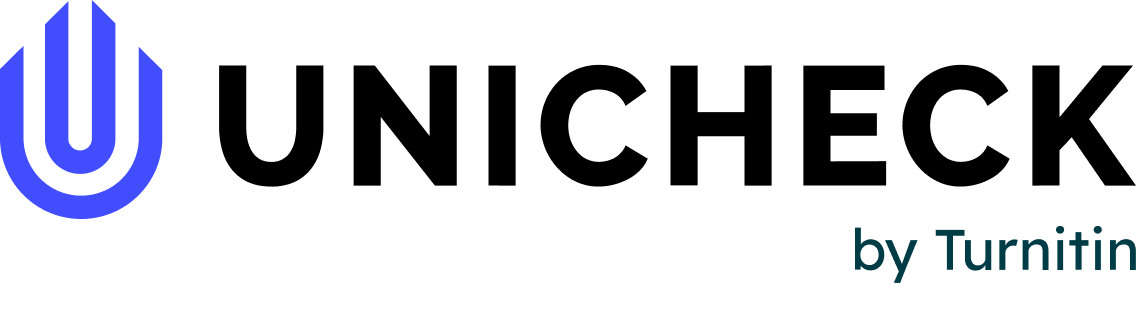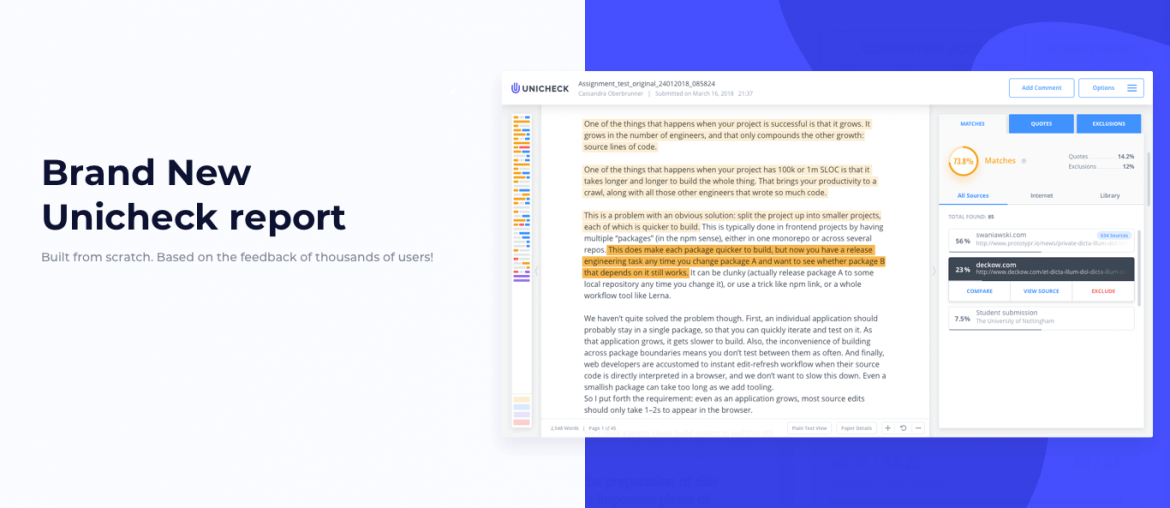We continue to make Unicheck experience more pleasant and user-friendly, and this time we have modified online similarity and PDF reports according to students and educators’ suggestions.
Advanced Online Similarity Report Made More Flexible
The new online similarity report comes with a bunch of handy features and modifications that help to easily investigate matches and interpret search results:
- View panel
Using tabs “Matches”, “Quotes”, “Exclusions” you can easily find the source or quote, exclude a group of sources, view the details, etc. - Minimap
A color-coded miniature map helps you analyze and navigate the document fast. Every line is clickable and corresponds to a page in the document. Hover over any page (i.e. line) to see more details. - Matches tab
All found sources are displayed in this tab. Similar sources are grouped together. You can view the details of each source and exclude one or a whole group of sources. - Quotes tab
All found quotes are displayed in this tab. Click on the quote to see it in the report and exclude individual quotes if needed. - Exclusions tab
All excluded sources are located in this tab. Individual sources can be added to the “Matches” tab. - Comments
In commenting mode, you can select any area of the report and add a comment. - Settings
Configure exclusion options after report is generated, download a report, zoom in or out, switch to plain text, view the tutorial or reach out for help. - Paper details
View such information as student name, ID or email address. Access full text of a matched paper, view submission date, check the date or the assignment name — all the details about the matched paper. - Side by side comparison (to be added soon)
‘Side by side comparison’ mode is activated in a single click and allows for fast comparison of a student’s submission against a matched source.
Improved PDF Report
Along with modified online similarity report, we released an updated version of PDF report which is now more intuitive and easier to use.
First block of the report includes information about a submission such as: submission author, check id, check date, check type, report date, file name, file id, page count, word count, character count, file size.
The text of submitted document retains the original formatting. Unicheck simply highlights unoriginal text, citations, references, character replacement and provides the list of found sources — all of them are placed in the page footer.
Matches, Quotes and Exclusions tabs work the same way as they do in online similarity report. We make sure that PDF report always duplicates the current state of the online report. Even if a source is excluded and percentage of matches has changed, the report has always up-to-date information when you download it. The PDF version also displays annotations if such are added in the online report.
Advanced Security Check and Warnings About Unsafe Links or Links with Explicit Content
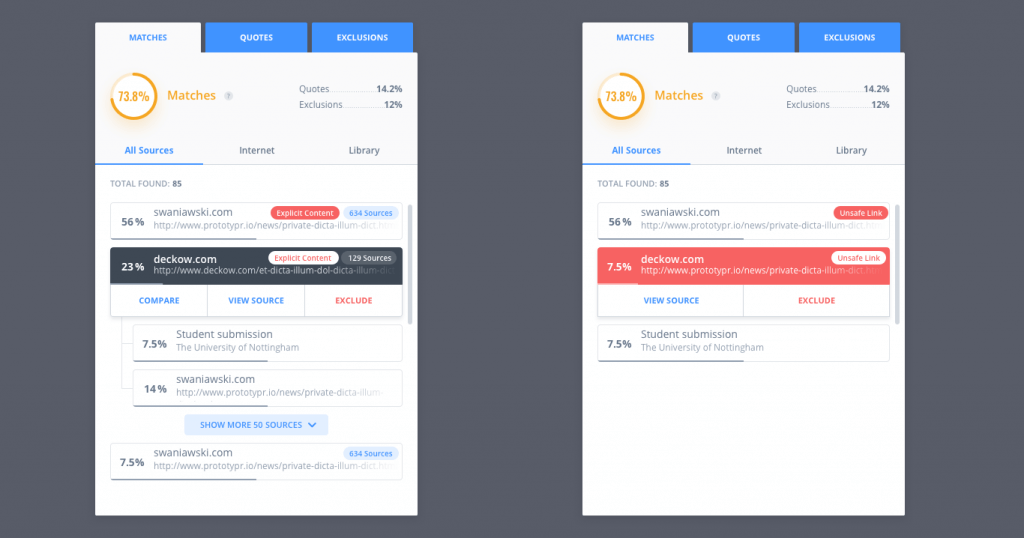 We aim to provide our users with the safest Unicheck experience possible and, therefore, make sure we warn you about potentially harmful links or adult content.
We aim to provide our users with the safest Unicheck experience possible and, therefore, make sure we warn you about potentially harmful links or adult content.
Every source in the report is checked against numerous databases for safety. We use “Google Safe Browsing” database which is automatically updated every 30 minutes and a number of other relevant databases, which help guarantee safe browsing). So, each similarity report is absolutely free of malware and phishing.
If the similarity was found on a web page that contains adult or malicious content, Unicheck will report this source with a warning notification:
For malicious websites — an “Unsafe Link” badge + warning;
For adult content websites — an “Explicit Content” badge + additional alert.
Advanced Link Actualisation
Unicheck thoroughly inspects all links before displaying them in the final report. Each link in the report contains only relevant up-to-date content. You won’t see any broken links (404 error), since every reported source is checked to actually contain claimed similarity. Thus, it’s always safe and easy to look through the actual sources that were used for plagiarism in an assignment.
To learn more about Unicheck online similarity report and PDF report, take a look at our manual. It will guide you through all the details and help to easily read the report.
We, at Unicheck team, strive to meet our students and educators’ expectations and, therefore, cooperate with them to make the best product on the market. We are always open to hearing your suggestions and bringing them to life ❤️