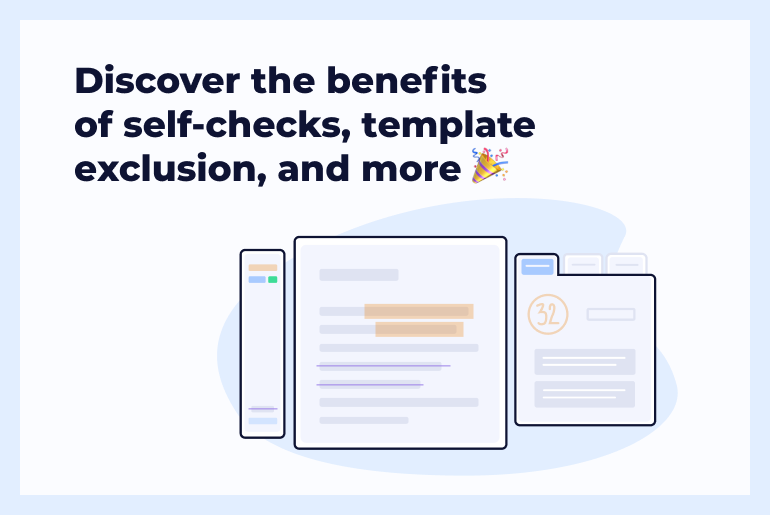This blog is a nice addition to the previous one featuring interactive learning activities, as here we dive into the real-life example of how a UK-based college is tackling the many challenges of remote learning with a bunch of effective digital tools.
Matt Beck, Advanced Quality Practitioner for Digital Skills at Heart of Worcestershire College, has been into cross college staff training and support for about 6 years. He gained a lot of practical knowledge and experience in the development of teaching, learning and assessment skills.
We’ve connected with Matt to find out how Heart of Worcestershire College has arranged the digital learning process and what applications and regular activities can streamline both teaching and learning online. Read on, this piece is chock-full of good advice!
Unicheck: Even though we’ve had a few summer months to get ready for the remote back-to-school season, there’re still many unanswered questions. One of them is what platform to rely on when teaching and learning remotely. How have you settled this at Heart of Worcestershire College?
Matt: With LMSs now being used more than ever due to COVID-19, they have received many new additions in the form of applications, effective digital tools, and add-ons. With Moodle being the most popular LMS used across education, other systems such as Blackboard, Canvas, and Edmondo are now much more in the limelight.
At Heart of Worcestershire College, we have used Moodle for many years with varying degrees of success. The teaching staff has used Moodle to house resources, offer self-guided learning, and provide a place for students to submit assignments and projects. This year, teachers have had to think on their feet and get creative with how they can reach their learners remotely, which has highlighted that many do not have the digital skills to be able to do this. It has also made teachers think about what they have available to do this. Moodle has now been dusted off in some areas and is being used again, which is great to see.
We are lucky enough to be a Microsoft Showcase College, so we do have the option to use tools such as Office 365 that can be used to work collaboratively and keep teaching and learning going remotely. With access to this and LMS like Moodle, we have all of the digital capabilities we need to support and continue teaching our students through this difficult time.
Microsoft Teams has become a valuable tool that the entire staff at HoW College has used throughout the pandemic, and with the integration and connection of Moodle, we have been able to communicate, complete live lessons, support individuals through chats and integrate applications that are widely used across the college like Padlet, Flipgrid, and Wakelet.
Unicheck: What effective digital tools, in-built apps inside an LMS do you typically use/suggest using to increase engagement in the online classroom?
Matt: Tools such as Flipgrid, Wakelet, Padlet, Kahoot, and YouTube add a different dimension to evidence capturing. By using a resource that students are familiar with or understand helps with engagement levels and interest in completing work. The Snapchat, TikTok, and Instagram generation is used to recording videos and editing these with filters, etc., which works the same way as Flipgrid. With updates and additions coming out all the time, this keeps it current and fresh to help students stay interested in using this application. These applications can also be embedded into any LMS used across education and be plugged into other collaboration tools such as Microsoft Teams.
Within an LMS like Moodle, resources such as Skooler help with the integration of collaboration tools like Microsoft Teams. This then gives teaching staff and students all the functionality to communicate and work together on accredited work, which helps with engagement levels and progress tracking. It also mixes things up, offering different options of work that can be completed or used.
By creating an environment that makes sense to students, you are helping them understand what needs to be done during this difficult time. Schools across the country are using applications like Seesaw to keep children engaged in their learning and develop important digital skills. In my experience with my own children, this has had such a positive effect and really helped keep them engaged in school. Plus, with the added use of Zoom or Teams, it has maintained their social interaction with their friends, which I feel is just as important.
Unicheck: What interactive activities would you recommend practicing: please specify what tools/apps should be used for that, and what kind of activities you’d advise?
Matt: Some teachers who teach practical courses have been finding it hard to gather evidence of a student’s activities. By using videos, voice recordings, and photographs, a student can show what they have done to meet the criteria needed to gain their qualifications. Applications such as Flipgrid, Office Lens, and Microsoft Forms can all be used in differently-designed activities to keep students engaged. For example, hair and beauty teachers have managed to keep students meeting practical criteria by sharing videos of different makeup techniques and hairstyles. This can then be used as evidence to assess, continuing the learning and engagement throughout COVID-19.
By using Microsoft or Google forms and the quiz options built within these programs, teachers and students can check initial learning and recap on previously taught content. This can be used within online sessions in real-time to help in other ways to gather evidence. When using collaboration digital tools like Microsoft Teams or Zoom, poll apps can also be used to check current and prior learning. This again can be set in the future during online lessons to gain real-time answers and give real-time feedback.
Unicheck: What should the roles of instructors and students be?
Matt: Both teachers and students must be clear on how online delivery will work. For example, teachers should not expect that just because students may be more technically minded, it does not mean that they know more about it. I think that guidelines are important to set and be constantly referred to. This will help with consistency and engagement levels.
It is also important that students are aware of what the intention of a lesson is. If they know an end goal or outline, they can prepare themselves for something to work toward. This can be part of the planning, as this should not change just because it’s online.
Students should take responsibility for their learning in some cases and should be expected to do things in advance or around the set lesson times. This again is not different from the “traditional” classroom set up. Using effective digital tools such as Padlet, Wakelet, or Microsoft Forms, students can gather evidence on topics or subjects to give them ownership of their learning.