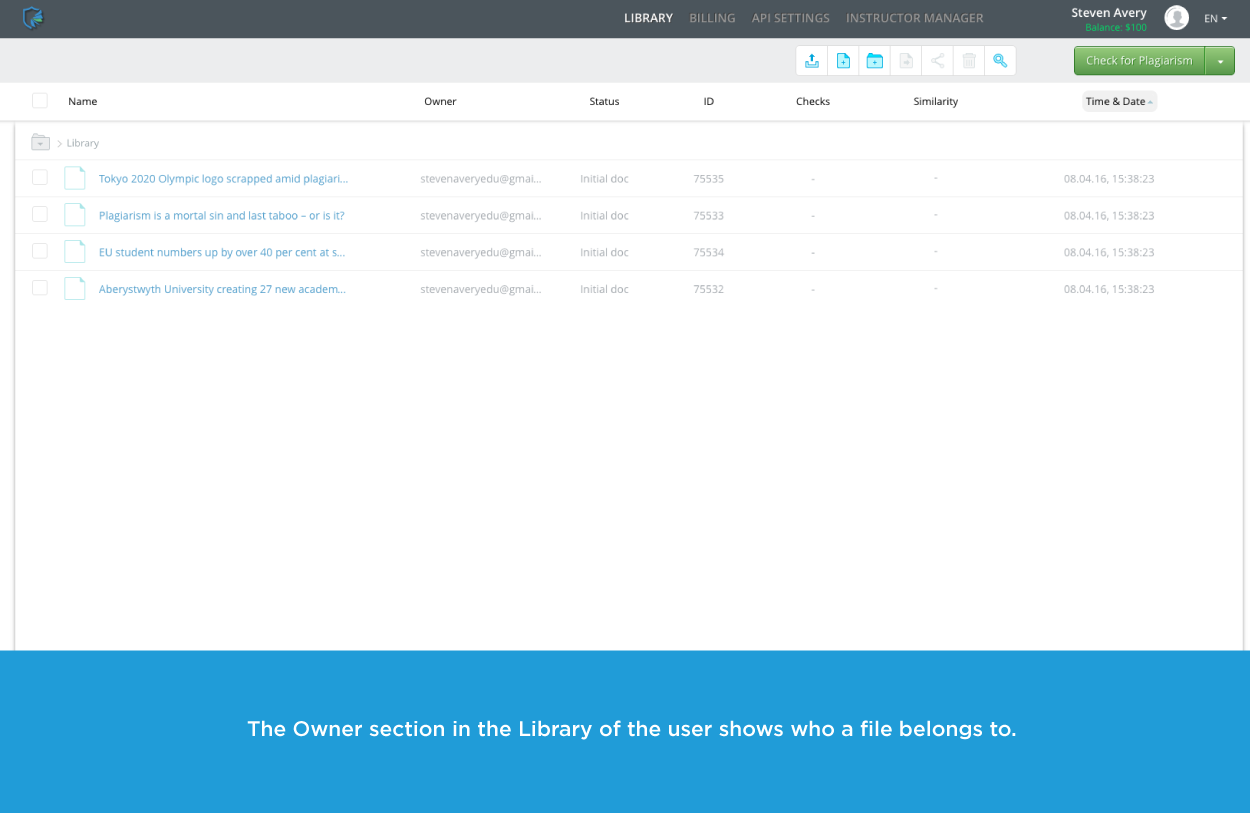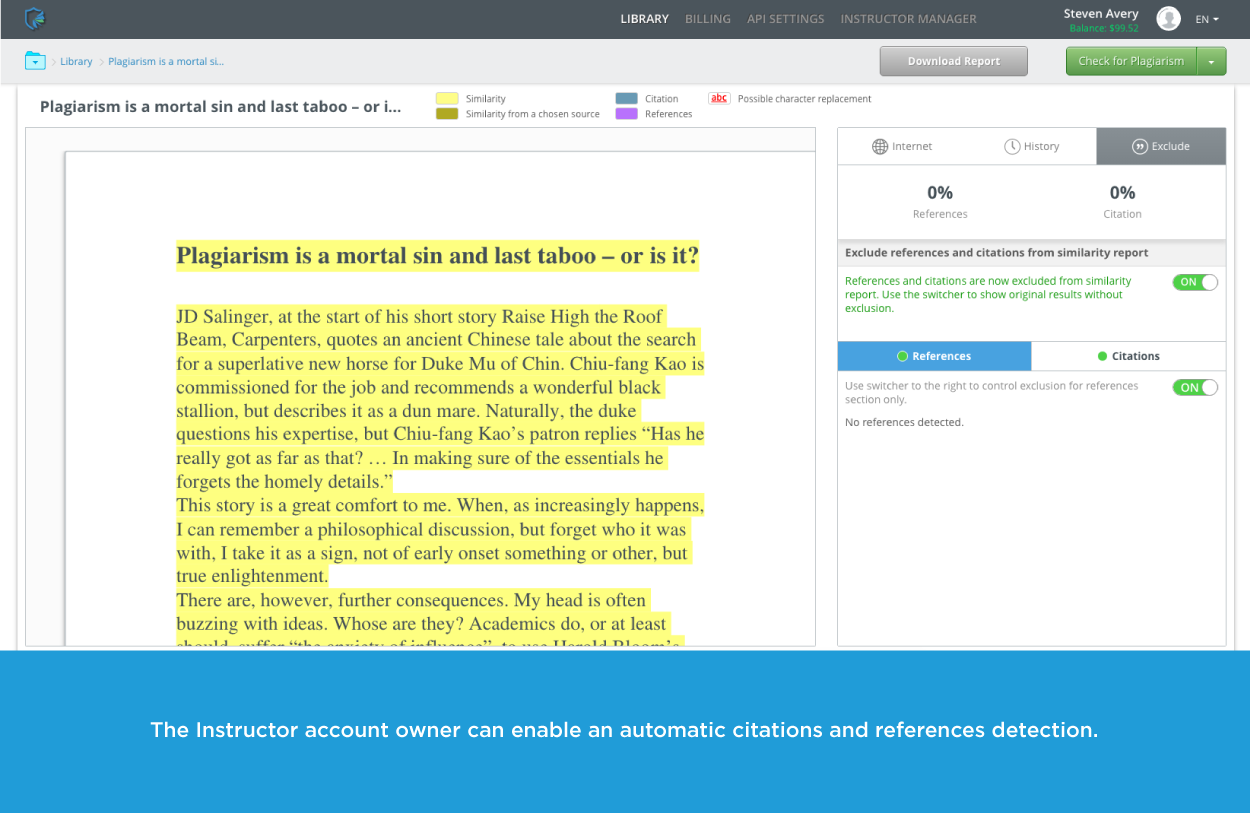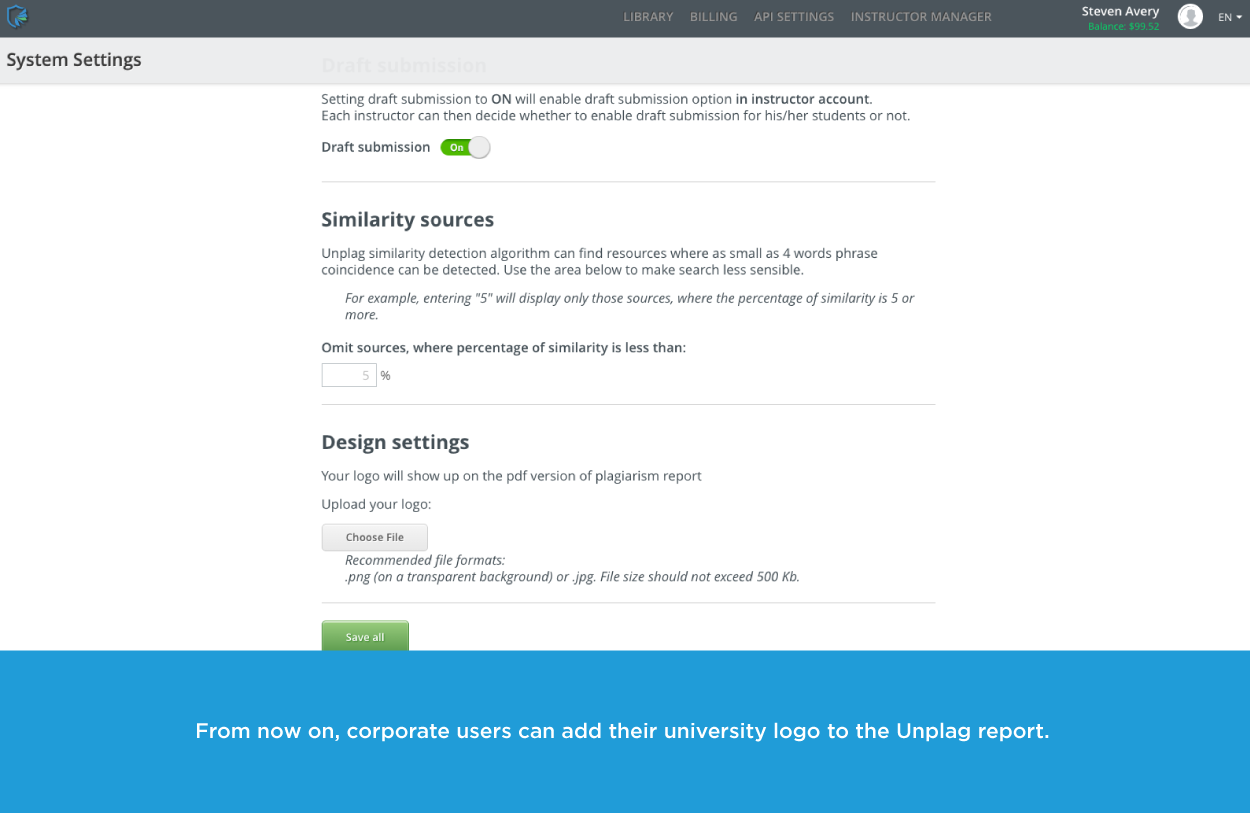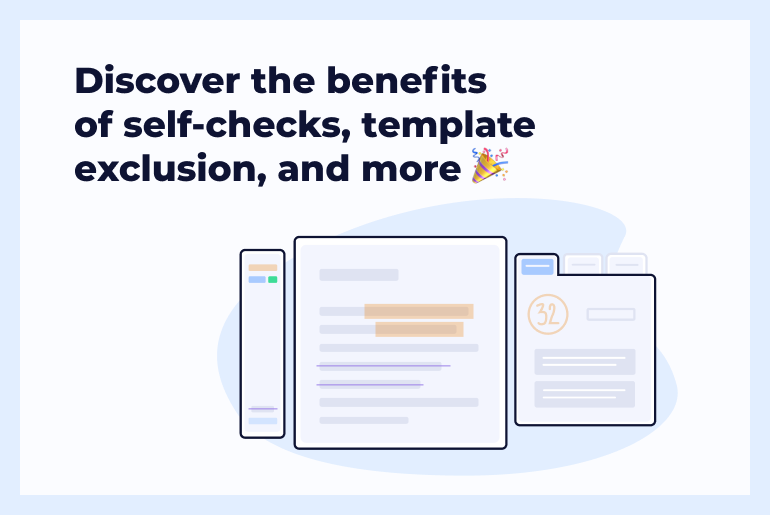This week the Unicheck team has released an updated version of the user interface inside the accounts used for both individual and business (university/college) needs. The newly added section, Owner, now shows emails of those who own uploaded files. Therefore, you won’t need to spend extra time to find out who uploaded documents. To see the new Library design, just take a look at the screenshot below.
For better user experience, Unicheck has also introduced a number of changes into the References and Citations Exclusion option. So, if you have a corporate Instructor account, you can have omitting references and citations for all future scans done automatically. For that, just choose “On” inside the Exclude tab, as it is shown on the screenshot. Thus, you won’t have to activate the option each time you need to run a plagiarism check.
And more good news for those who use Unicheck as corporate education users. Now you can upload your college or university logo and have it shown up on the plagiarism report generated by Unicheck. The report can be then downloaded in .pdf and shared with students.
For more details about other recent Unicheck updates, click here.