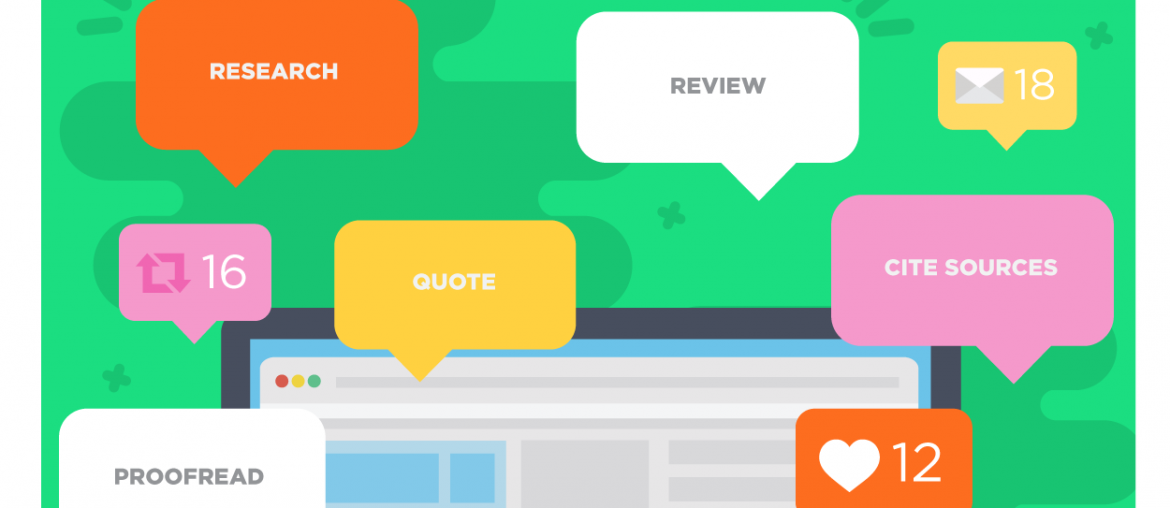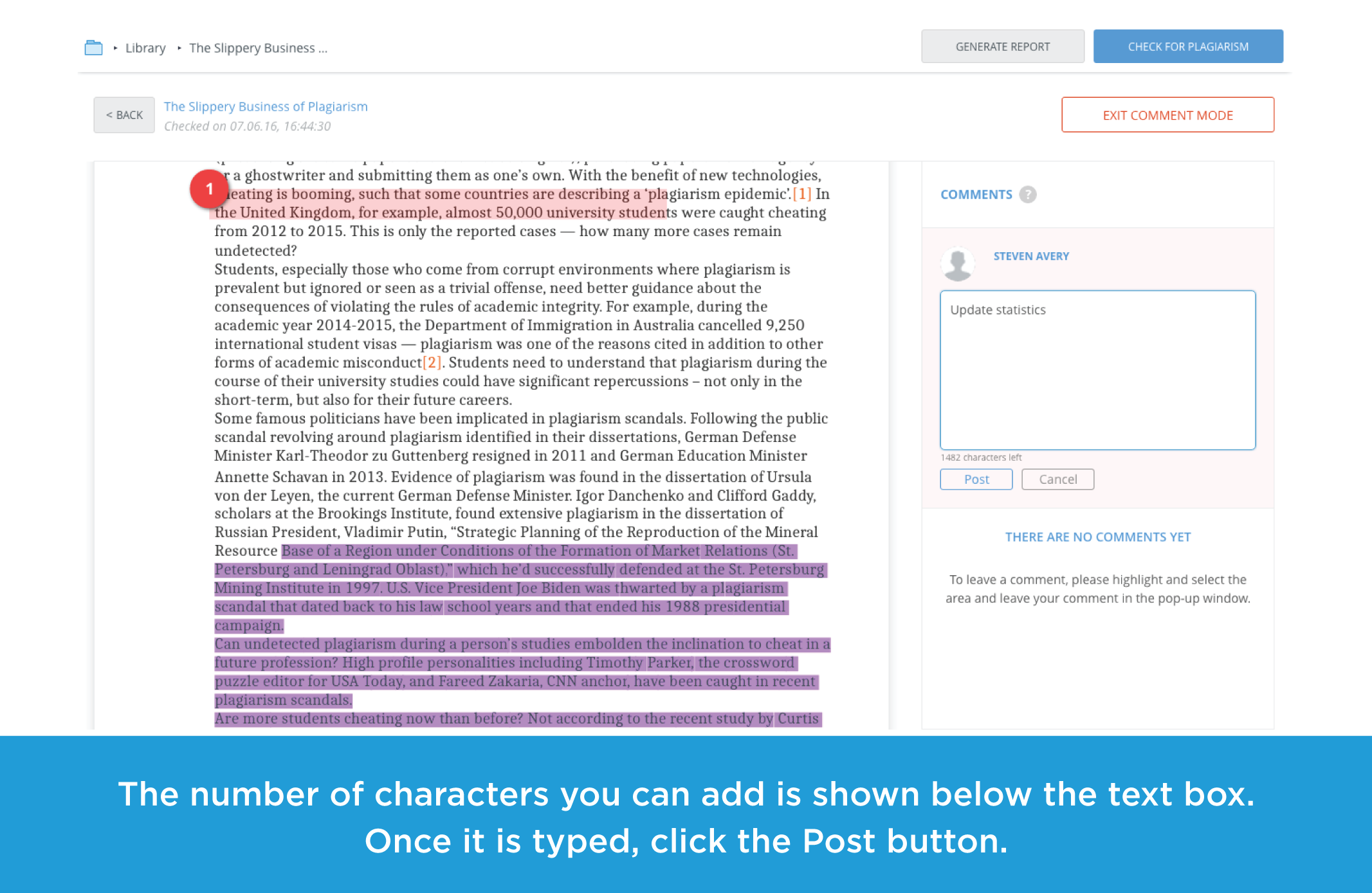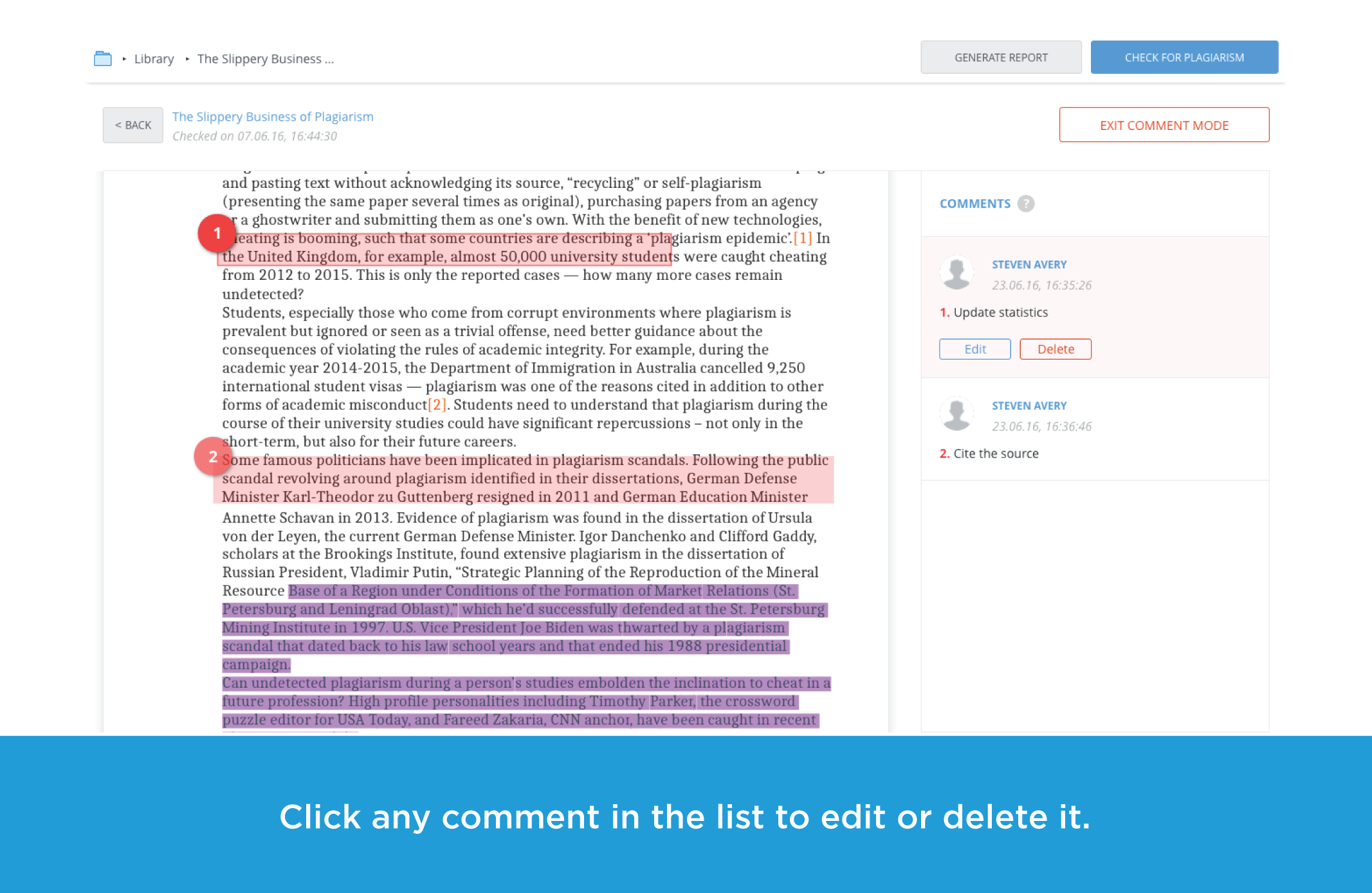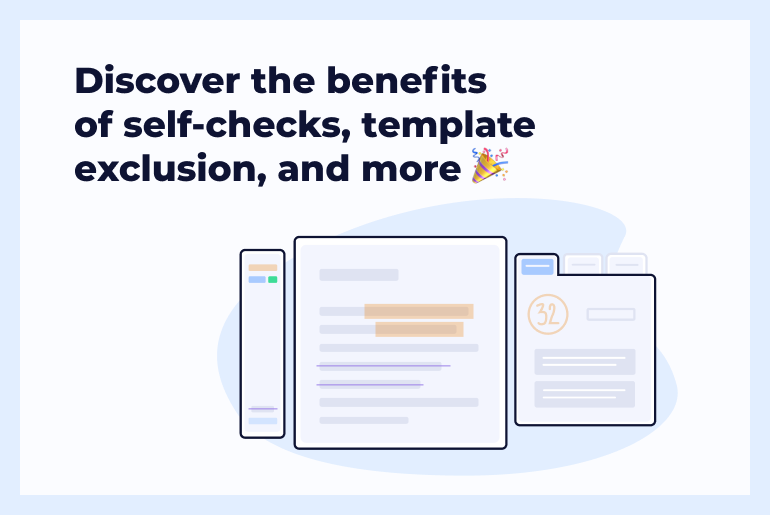A recently rolled out commenting feature is a win for educators using Unicheck as corporate users. It allows commenting on any part of the assignment submitted by the student and share feedback or provide individual recommendations in a matter of seconds. Commenting is supported in all LMSs Unicheck is currently integrated with including Canvas and Moodle for no extra charge.
Thanks to this update, educators can now advise students on how to improve their assignments, suggest consulting additional sources to carry out an extensive research, list a number of rules students need to review, and more. Wonder if commenting is really helpful and easy-to-use? Let’s read on to figure it out and see how it looks inside every educator’s account.
How does it work?
Once the Unicheck commenting feature is activated, an educator can select any paragraph or sentence in a student paper and type in a message in a text box, as it is shown in the screenshot below. Its maximum length should be up to 1,500 characters.
The number of comments isn’t limited. All of them can be edited or deleted at any moment. When posted, students get notified and can view them in the read-only mode. Simple as that.
How to enable the commenting feature?
First off, click the Commenting Mode button to be able to add comments. Next, select any text area and leave your advice in the pop-up window as it was explained and shown above. And finally, click any already posted comment in the text body or in the comments list on the right to change or remove it.
Each comment is numbered and highlighted in pink, so that you can easily navigate them whereas your students can quickly find sentences or passages that need editing.
What is to be released next?
The Unicheck commenting feature is just a part of yet-to-be-released updates which will make communication among educators and students more personalized and engaging, since every student can get copious advice on how to hone writing skills and improve overall performance. Thus, the Unicheck team is going to launch an editing tool.